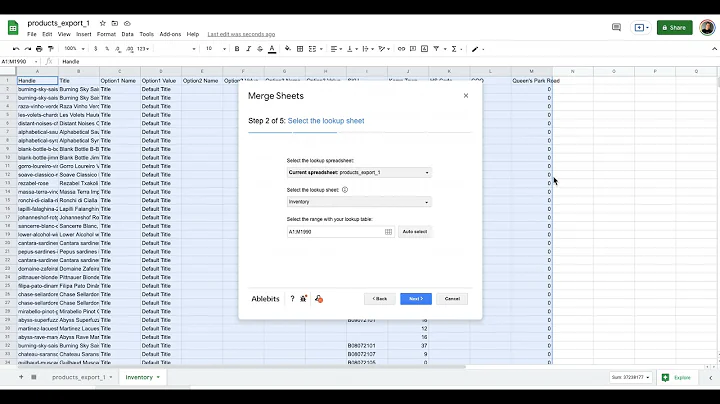Boost Sales with Abandoned Cart Emails
Table of Contents
- Introduction
- What is an Abandoned Cart Flow?
- Why is the Abandoned Cart Flow Important?
- Setting Up an Abandoned Cart Flow on Clavio
- Understanding Flow Triggers and Filters
- Configuring Time Delays for Email Sending
- Adding Multiple Emails to the Abandoned Cart Flow
- Designing Effective Abandoned Cart Emails
- Adding Discounts to Abandoned Cart Emails (optional)
- Adding Urgency and Scarcity to Abandoned Cart Emails
- Wrapping Up
Setting Up an Abandoned Cart Flow on Clavio
In this article, we will guide you through the process of setting up an abandoned cart flow on Clavio. An abandoned cart flow is an automated sequence of emails triggered when a customer adds products to their cart but does not complete the check-out process. This flow is highly profitable and can significantly increase your revenue when implemented correctly.
What is an Abandoned Cart Flow?
An abandoned cart flow refers to a series of emails that are sent to customers who have initiated the check-out process but have not completed their purchase. This flow aims to remind customers of the items they left in their cart and encourage them to proceed with the purchase. By targeting these potential customers who have shown interest in your products, you have a higher chance of converting them into paying customers.
Why is the Abandoned Cart Flow Important?
The abandoned cart flow is one of the most profitable email flows used by businesses, both large and small. It has proven to be highly effective in recovering lost sales and boosting overall revenue. According to studies, the average cart abandonment rate is around 70%, which means that 7 out of 10 customers leave the website without completing their purchase. By implementing an abandoned cart flow, you can capture these lost sales and turn them into revenue.
Setting Up an Abandoned Cart Flow on Clavio
To set up an abandoned cart flow on Clavio, follow these steps:
- Log in to your Clavio account and navigate to the "Flows" section.
- Click on "Get Started" or "Create Flow" if you don't see the abandoned cart flow pre-set.
- Choose the trigger for the flow, which is typically "Check Out Started" for Shopify users.
- Set up the flow filter to ensure that customers who have already made a purchase during the flow are excluded.
- Configure the time delay for the first email, typically between 2 to 4 hours after the cart abandonment.
- Add an additional email delay for the second email, usually 24 hours after the first email.
- Consider adding a third email delay after the second email, depending on your preference and customer behavior.
- Design the emails, keeping them engaging and convincing. Avoid giving discounts in the first email to prevent training customers to expect them.
- Test and preview the emails before saving and activating the flow.
Understanding Flow Triggers and Filters
The flow trigger refers to the event or action that activates the abandoned cart flow. In most cases, it is when a customer initiates the check-out process. However, the trigger may vary depending on the e-commerce platform used, such as WooCommerce or Magento. Make sure to set up the correct trigger for your platform.
Flow filters, on the other hand, help refine the audience that receives the abandoned cart emails. In this case, you want to target customers who have not completed a purchase since starting the flow. This ensures that customers who already made a purchase during the flow are excluded, preventing redundant emails.
Configuring Time Delays for Email Sending
Determining the optimal time delay for sending emails is crucial in an abandoned cart flow. For the first email, a time delay of 2 to 4 hours after cart abandonment is recommended. This allows enough time for customers to reconsider their purchase without forgetting about it entirely.
As for the second email, a time delay of 24 hours after the first email is standard. This aims to remind customers who may have missed the first email or were not convinced to complete their purchase. Adding a third email with another time delay can further increase the chances of converting customers, depending on your preference and the effectiveness of your emails.
Adding Multiple Emails to the Abandoned Cart Flow
To maximize the effectiveness of your abandoned cart flow, it is advisable to include multiple emails. Two to three emails are considered the sweet spot, as sending only one email may not be enough to re-engage customers, while sending too many emails can be overwhelming and may lead to unsubscribes.
The content of these additional emails should focus on reminding customers of their abandoned cart, emphasizing the benefits of completing the purchase, and providing any additional incentives or discounts if applicable. Each email should build upon the previous one and create a sense of urgency and importance.
Designing Effective Abandoned Cart Emails
Designing visually appealing and persuasive abandoned cart emails is essential to capture customers' attention and compel them to take action. While the specific design elements may vary depending on your brand and target audience, here are a few tips to consider:
- Use engaging subject lines that create curiosity or urgency.
- Keep the email copy concise and persuasive, focusing on the benefits and value of completing the purchase.
- Include clear and prominent call-to-action buttons to direct customers back to their cart.
- Personalize the emails whenever possible to create a more personalized experience for customers.
- Ensure that the emails are mobile-friendly and display properly on different devices.
Remember, the design of your abandoned cart emails should be aligned with your brand image and consistent with your overall marketing strategy.
Adding Discounts to Abandoned Cart Emails (optional)
While not necessary, adding a discount code to one of the abandoned cart emails can incentivize customers to complete their purchase. However, it is generally recommended to avoid offering discounts in the first email to prevent customers from expecting them every time they abandon their carts.
If you decide to include a discount, consider placing it in the second or third email, after reminding customers of the benefits of completing their purchase. This allows the discount to serve as a motivating factor rather than a crutch for customers who may be tempted to abandon their carts intentionally.
Adding Urgency and Scarcity to Abandoned Cart Emails
To encourage immediate action from customers, it is effective to create a sense of urgency and scarcity in your abandoned cart emails. Use persuasive language and phrases like "hurry, stocks are limited" or "your offer ends in 24 hours." This instills a fear of missing out and motivates customers to complete their purchase promptly.
However, be mindful of striking a balance between urgency and maintaining a positive customer experience. Avoid excessive pushiness or creating false scarcity, as it may lead to customer frustration or distrust.
Wrapping Up
The abandoned cart flow is a powerful tool for recovering lost sales and boosting revenue. By setting up an automated sequence of emails, targeting customers who have abandoned their carts, you have the opportunity to re-engage and convert them into paying customers. Remember to design compelling and persuasive emails, optimize time delays, and consider adding incentives or discounts strategically. With an effective abandoned cart flow, you can significantly improve your e-commerce business's bottom line and drive customer retention.
Highlights
- The abandoned cart flow on Clavio is a profitable email marketing strategy that focuses on converting customers who have abandoned their carts.
- By setting up an automated series of emails, you can remind and motivate customers to complete their purchase, boosting your revenue.
- Designing visually appealing and persuasive abandoned cart emails is crucial to capture customers' attention and drive them back to their cart.
- Adding discounts to abandoned cart emails can serve as an additional incentive for customers to complete their purchase.
- Creating a sense of urgency and scarcity in your abandoned cart emails can encourage immediate action from customers, increasing conversions.
FAQ
Q: Is the abandoned cart flow only effective for large brands?
A: No, the abandoned cart flow can be highly profitable for both big and small e-commerce brands.
Q: How many emails should be included in the abandoned cart flow?
A: Two to three emails are generally recommended. Sending only one may not be enough, while sending too many can be overwhelming for customers.
Q: Should I offer a discount in the first abandoned cart email?
A: It's generally recommended to avoid offering discounts in the first email to prevent customers from expecting them every time they abandon their carts.
Q: How important is it to create urgency and scarcity in the abandoned cart emails?
A: Creating a sense of urgency and scarcity can significantly increase conversions, but it's essential to strike a balance and maintain a positive customer experience.