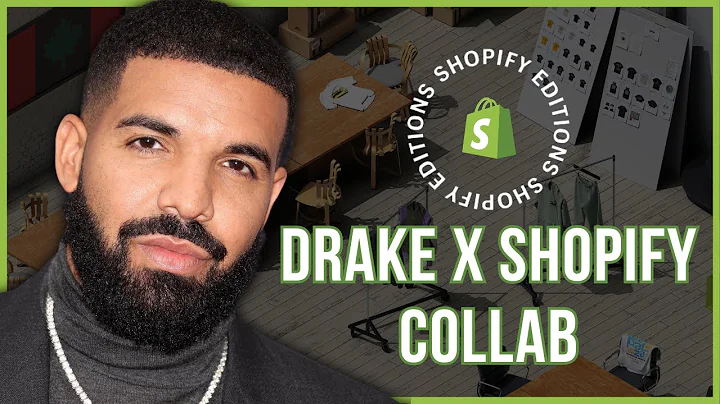Boost Sales with a Wish List Feature for Your Ecommerce Store
Table of Contents
- Introduction
- The Importance of a Wish List Feature
- Benefits of Adding a Wish List to Your Store
- Limitations of Using Apps for Wish Lists
- How to Add a Wish List Feature to Your Store
- Step 1: Adding the Section File
- Step 2: Editing the Code in the Layout Theme
- Step 3: Modifying the Product File
- Step 4: Updating the Snippets Folder
- Testing and Troubleshooting the Wish List Feature
- Conclusion
Article
How to Add a Wish List Feature to Your Ecommerce Store
Introduction
In the world of ecommerce, creating a seamless and intuitive shopping experience for customers is crucial for success. One key feature that can significantly enhance the user experience is a wish list. A wish list allows customers to save items they are interested in for future purchase, making it easier for them to keep track of their favorite products and make informed decisions. In this article, we will explore the importance of adding a wish list feature to your ecommerce store and provide a step-by-step guide on how to implement it.
The Importance of a Wish List Feature
A wish list is more than just a convenient tool for customers; it is a powerful marketing and sales tool for retailers. By allowing customers to save items they are interested in, a wish list acts as a reminder and motivates them to revisit your store. It also provides valuable insights into customer preferences and interests, enabling you to tailor your marketing strategies and promotions accordingly. Additionally, a wish list can help reduce shopping cart abandonment rates as customers have a dedicated space to store items they might want to purchase later.
Benefits of Adding a Wish List to Your Store
There are several benefits to adding a wish list feature to your ecommerce store. Firstly, it enhances the user experience by giving customers a sense of control and personalization. They can curate their own lists of products and easily access them whenever they want. This level of convenience and customization fosters a positive shopping experience and encourages repeat visits.
Secondly, a wish list feature can increase customer engagement and loyalty. By allowing customers to save items and receive notifications about price drops or promotions, you can keep them actively engaged with your store. This boosts customer loyalty and increases the chances of conversion.
Thirdly, a wish list feature can provide valuable data and insights about your customers. Analyzing wish list data can help you understand customer preferences, popular products, and emerging trends. This information can inform your inventory management decisions, product recommendations, and marketing strategies.
Limitations of Using Apps for Wish Lists
While there are several apps available that claim to provide wish list functionality, there are some limitations to consider. Apps can add load to your store and impact its performance. Despite efforts by platforms like Shopify to optimize app functionality, there can still be accessibility issues or compatibility conflicts. By having the wish list feature built directly into your store's theme, you can have more control over its performance and ensure a seamless user experience.
How to Add a Wish List Feature to Your Store
To add a wish list feature to your store, follow these step-by-step instructions:
-
Step 1: Adding the Section File
- Navigate to the sections folder in your theme editor.
- Add a new section file and name it accordingly (e.g., wishlist).
- Copy and paste the necessary code into the section file.
- Save the changes.
-
Step 2: Editing the Code in the Layout Theme
- Locate the footer in your theme's layout theme file.
- Paste the code for the wish list feature just below the footer.
- Save the changes.
-
Step 3: Modifying the Product File
- Find the product file (either "product.liquid" or "main-product.liquid") in the sections folder.
- Locate the section or class in the file (such as "section class" or "product type").
- Replace the existing code with the new code for the wish list feature.
- Save the changes.
-
Step 4: Updating the Snippets Folder
- Go to the snippets folder in your theme editor.
- Find the product card file (either "card-products.liquid" or "product-type-card.liquid").
- Replace the existing code with the updated code for the wish list feature.
- Save the changes.
Testing and Troubleshooting the Wish List Feature
Once you have implemented the wish list feature, it is essential to thoroughly test it to ensure it is functioning correctly. Monitor the feature across various devices and browsers to ensure compatibility and responsiveness. Additionally, keep an eye on the console log for any error messages that may indicate issues with the implementation.
If you encounter any problems or errors, refer back to the tutorial video and follow the instructions carefully. It is crucial to pay attention to details and follow all the steps to ensure a smooth implementation of the wish list feature. If you need further assistance, reach out to customer support or consult with a developer for guidance.
Conclusion
Adding a wish list feature to your ecommerce store can provide numerous benefits for both your customers and your business. By allowing customers to save and track their favorite products, you can enhance their shopping experience, boost engagement and loyalty, and gain valuable insights into their preferences. By following the step-by-step instructions provided in this article, you can easily and seamlessly add a wish list feature to your store. Embrace the power of wish lists and watch as your customers become more engaged and your sales soar.
Highlights:
- Adding a wish list feature to your store enhances the user experience and encourages repeat visits.
- A wish list helps reduce shopping cart abandonment rates and increases customer engagement and loyalty.
- Built-in wish list functionality within your store's theme provides better control and performance compared to using apps.
- Following a step-by-step implementation guide, you can easily add a wish list feature to your store.
FAQ:
Q: How can a wish list benefit my ecommerce store?
A: A wish list feature allows customers to save items they are interested in, enhancing their shopping experience, increasing customer engagement and loyalty, and providing valuable data for marketing purposes.
Q: Are there any limitations to using apps for wish lists?
A: Yes, apps can add load to your store and may cause accessibility or compatibility issues. Having the wish list feature integrated into your store's theme provides better control and performance.
Q: How can I add a wish list feature to my store?
A: To add a wish list feature, follow the step-by-step instructions provided in this article, including adding a new section file, editing the code in the layout theme, modifying the product file, and updating the snippets folder.
Q: What should I do if I encounter issues or errors during the implementation?
A: Refer back to the tutorial video and carefully follow the instructions. Pay attention to details and monitor the console log for error messages. If needed, consult with customer support or a developer for assistance.