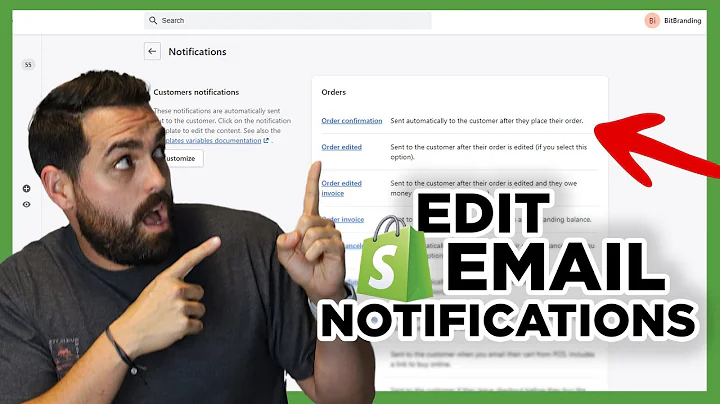Boost Review Rates with Klaviyo Integration
Table of Contents
- Introduction
- Why Use Judge.me App?
- The Benefits of Integrating with Klaviyo
- Installing Klaviyo API Key
- Enabling Review Requests and Events in Klaviyo
- Fulfilling a Test Order
- Creating a Flow in Klaviyo
- Making the Email Dynamic
- Adding Personalization Variables
- Submitting a Test Review
- Sending the Incentive Discount Code
Article
Introduction
Hello and welcome! In this tutorial, we will be covering the integration of the Judge.me app within Shopify and how to integrate it with Klaviyo for your product reviews and email automation. By following this tutorial, you will be able to improve the design of your product review requests, increase customer engagement, and enhance the overall customer experience.
Why Use Judge.me App?
The standard design of the Judge.me app may not be visually appealing to your customers. By switching to fully utilizing Klaviyo, you can improve the design, increase click-through rates, and ultimately boost your review rates. Additionally, Klaviyo offers more dynamic features and advanced tracking capabilities compared to Judge.me. You will have access to valuable statistics, such as click-through rates, that were not available within Judge.me.
The Benefits of Integrating with Klaviyo
Integrating Klaviyo with Judge.me offers numerous benefits for your business. Firstly, Klaviyo allows you to send review requests directly through its platform, eliminating the need for Judge.me's standard design. This enables you to customize your review request emails and create a more engaging experience for your customers.
Furthermore, Klaviyo provides the option to send review events to your Klaviyo account. This means that you can display product reviews within your abandoned cart email flows, increasing social proof and encouraging higher click-through rates. To take advantage of this feature, you will need to set up a dynamic product review information feed, which we will cover in a separate video.
Installing Klaviyo API Key
To begin the integration process, you need to obtain an API key from Klaviyo. In your Shopify dashboard, navigate to Settings and then Integrations. Search for "Klaviyo" and click on the email marketing integration. Copy the API key provided and proceed with the installation process in Klaviyo. If you need assistance with finding or installing an API key, we have a separate video on our channel that covers this topic.
Enabling Review Requests and Events in Klaviyo
Once you have installed the Klaviyo API key, return to the Judge.me app settings in Shopify. Click on Integrations and select Klaviyo. Enable the options to send review requests directly via Klaviyo and send review events to Klaviyo. By enabling these options, Judge.me will stop sending review requests and events, allowing Klaviyo to take over.
Fulfilling a Test Order
To set up a test review request email, you will need to fulfill a test order. Place an order using a test customer account or fulfill an existing order to trigger the custom action named "when someone is eligible for a Judge.me review request". This action is required to pull the necessary data into Klaviyo. If you are unable to fulfill a test order immediately, you can wait for the next order to be fulfilled.
Creating a Flow in Klaviyo
Once you have fulfilled a test order, you can set up an automated flow in Klaviyo. Use the "when someone is eligible for a Judge.me review request" trigger to start the flow. After 30 days from the order placement, send the first email requesting a review. Then, wait an additional 10 days before sending a reminder email.
Making the Email Dynamic
To personalize the review request email, you can make it more dynamic by including specific details related to the customer's purchase. In Klaviyo, create a table and use product lookup variables to dynamically populate the email content. For example, you can include the product image, product title, and product review URL. This level of personalization increases customer engagement and click-through rates.
Adding Personalization Variables
By adding personalization variables to your email content, you can make the review request email even more appealing and customized. Utilize variables such as the customer's first name, product title, and review rating URL. These variables will dynamically display the relevant information in each customer's email.
Submitting a Test Review
To test the submission of a review, you need to submit a test review through the Judge.me app. After submitting the review, wait for around five to ten minutes to allow Klaviyo to recognize and trigger the action named "when someone submits a Judge.me review". This action will enable you to send an incentive to the customer.
Sending the Incentive Discount Code
Once a review has been submitted, you can send an incentive to the customer as a token of appreciation. In Klaviyo, create an email that includes a discount code. This discount code can be offered as a reward for customers who submit reviews. By offering incentives, you can motivate customers to leave reviews and further enhance the overall customer experience.
Conclusion
Congratulations! You have successfully integrated the Judge.me app with Klaviyo and learned how to create a more personalized and engaging email automation flow. By leveraging the features offered by Klaviyo, you can improve your review rates, increase social proof, and ultimately drive higher conversion rates. If you have any questions or need further assistance, feel free to reach out to us. We also offer comprehensive email, SMS, and direct mailing services, as well as assistance with loyalty programs and referral systems. Contact us for a free retention audit and let us help you take your business to the next level!