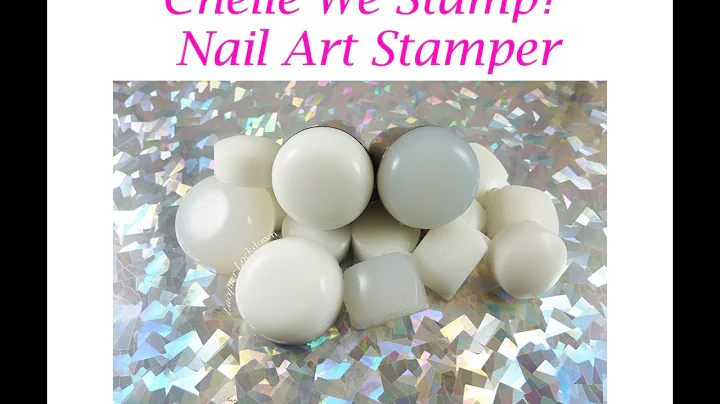Boost Conversion Rate with Hotjar Heatmaps
Table of Contents
- Introduction
- Analyzing the Conversion Rate
- Using Heat Maps and Recordings for Insights
- Making Changes to Improve Conversion Rate
- Testing and Publishing the Updates
- Monitoring Performance with Hotjar
- Conclusion
Introduction
Welcome to another episode in my personal website redesign series. In this series, I have been documenting the process of redesigning my personal website since 2018. In today's video, I will be focusing on a specific page on my website that promotes and sells my font Grayscale. I will analyze the conversion rate of the page and use Hotjar, our sponsor for this video, to gather heat map and user behavior data. By analyzing this information, I hope to identify areas for improvement and make changes to increase the conversion rate.
Analyzing the Conversion Rate
Before diving into the data provided by Hotjar, let's take a look at the numbers and get an overview of the page's performance. Over the last month, the page has received around 1,000 unique visits, but only nine copies of the font were sold. This indicates a conversion rate of less than 1%, which is far from ideal. While this data gives us a general idea of the problem, it doesn't provide specific insights into what needs to be fixed. This is where Hotjar's heat maps and recordings come in handy.
Using Heat Maps and Recordings for Insights
Hotjar's heat maps provide a visual representation of user interaction on the page. By examining the click and scroll data, we can gain a clearer understanding of how people are engaging with the content. Looking at the heat maps, we can see areas where users are clicking the most, such as the menu and the font name, even though it is not clickable. This indicates potential areas for improvement, such as making the font name clickable and improving the display of the menu.
To further analyze user behavior, Hotjar's recordings feature allows us to watch real-time sessions of users navigating the page. By observing these recordings, we can identify trends and patterns in user interaction. Some key observations include users frequently visiting the about page, suggesting the need for additional information on the font designer. It is also evident that some users scroll briefly without finding a compelling reason to stay on the page. This highlights the importance of establishing a clear selling point.
Making Changes to Improve Conversion Rate
Based on the insights gathered from Hotjar, I have formulated a plan to improve the page and increase the conversion rate. Firstly, I will update the Buy Now button in the header to provide separate buttons for purchasing the standard and extended licenses. This allows visitors to immediately proceed with their preferred license option.
To address the low conversion rate on mobile devices, I will redesign the tab system to bring the interactive element higher up on the page. Instead of having separate sections for standard and extended licenses, users can now easily switch between the two options within the tab system. This change aims to make the scrolling experience more seamless and encourage more visitors to reach the Buy Now button.
Another modification involves displaying the licensing information in a modal on the page itself. Previously, this information opened in a separate tab, potentially causing visitors to navigate away from the page. By keeping the information within the page, users can conveniently access the details without leaving the sales page. Additionally, I will include a "Learn More" link for users seeking additional information.
Lastly, I will introduce a new header section that emphasizes the use case of the font, particularly for annotating designs. The addition of this section aims to capture visitors' attention and highlight the value of the font's legibility and handwritten appearance. These changes will be implemented considering the specific requirements of different devices, such as displaying mobile-optimized images on mobile devices.
Testing and Publishing the Updates
With the changes implemented, it is time to test the updated page and monitor its performance using Hotjar. By analyzing the heat maps and recordings post-update, I hope to observe positive changes in user interaction and an increase in the conversion rate. I will also utilize Hotjar's survey feature to gather feedback from visitors and address any potential concerns or barriers to purchasing Grayscale.
The insights gained from this analysis will be valuable not only for my personal website but also for professionals seeking to improve their own website's conversion rates. Hotjar's comprehensive analytics and user behavior tools provide valuable data for optimizing website performance.
Monitoring Performance with Hotjar
After implementing the changes to the Grayscale font sales page, it is crucial to monitor its performance over time. Hotjar's analytics will allow me to track the impact of the updates, such as changes in behavior patterns, improved conversion rates, and user feedback gathered through surveys. By regularly checking the heat maps and recordings, I can assess the effectiveness of the modifications and make further adjustments as necessary.
Hotjar's survey feature will continue to provide valuable insights by capturing visitors' opinions and concerns. This feedback can help guide future improvements and ensure that the font sales page remains appealing and user-friendly.
Conclusion
In this episode of my website redesign series, I focused on improving the conversion rate of the Grayscale font sales page on my personal website. By analyzing data from Hotjar's heat maps and recordings, I identified areas for improvement and implemented changes to enhance the page's performance. With the new design and optimization, I will closely monitor the page's performance using Hotjar's analytics tools and make necessary adjustments based on the insights gathered. Hotjar has proven to be a valuable resource for optimizing website performance and enhancing user experience.