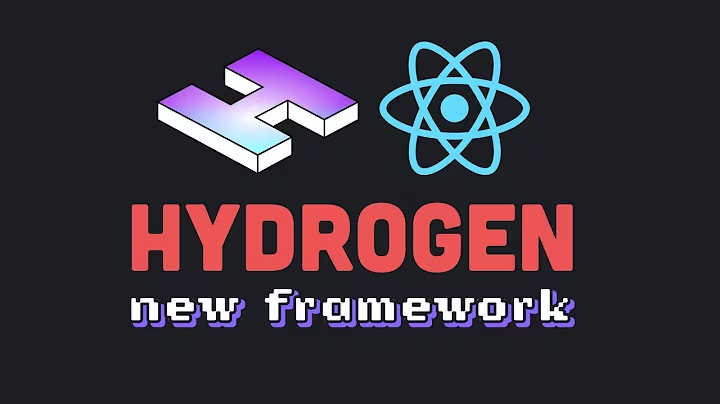Automate SEO Content Generation with Shopify Flow and OpenAI
Table of Contents:
- Introduction
- What is Shopify Flow?
- How to Download and Install the Shopify Flow App
- Understanding Triggers in Shopify Flow
4.1 Product Creation Trigger
4.2 Other Available Triggers
- Exploring Pre-built Integrations
5.1 Connecting to Open AI
5.2 Generating Text with Open AI
- Creating SEO Content for Products
6.1 Using Open AI to Generate SEO Content
6.2 Adding SEO Content to Product Meta Fields
- Implementing Meta Fields in Liquid Files
- Testing the Workflow in Shopify Flow
- Viewing the Generated SEO Content
- Conclusion
Creating SEO Content and Enhancing Product Descriptions in Shopify Flow
In the world of e-commerce, having well-optimized product descriptions and SEO content is crucial to attract customers and improve search engine rankings. With the recent integration of Open AI into the Shopify Flow app, Shopify merchants now have a powerful tool at their disposal to automatically generate high-quality SEO content for their products.
Introduction
In this article, we will explore the functionalities and benefits of the Open AI integration in Shopify Flow. We will guide you through the process of installing the app, configuring the triggers, and leveraging the Open AI API to generate compelling SEO content for your products. Additionally, we will discuss the implementation of meta fields in liquid files and how to test the workflow in Shopify Flow.
What is Shopify Flow?
Shopify Flow is an automation platform built by Shopify that allows merchants to create workflows based on various triggers and actions. With Shopify Flow, merchants can automate repetitive tasks, streamline their business processes, and save valuable time. The recent update to the Shopify Flow app has introduced integration with Open AI, enabling merchants to generate SEO content for their products effortlessly.
How to Download and Install the Shopify Flow App
Before diving into the functionalities of the Open AI integration, you need to ensure that you have the Shopify Flow app installed. The app can be downloaded from the Shopify App Store, and it is completely free. Once installed, you can access the app from your Shopify admin dashboard.
Understanding Triggers in Shopify Flow
Triggers serve as the starting point for any workflow in Shopify Flow. They define the conditions under which an action should be performed. In the context of generating SEO content, the trigger we will focus on is product creation.
Product Creation Trigger
By selecting the product creation trigger in Shopify Flow, you can automate the generation of SEO content whenever a new product is added to your store. This trigger allows you to leverage the power of Open AI and enhance your product descriptions with compelling and keyword-rich content.
Other Available Triggers
In addition to the product creation trigger, Shopify Flow offers a wide range of other triggers that can be used to automate various actions within your store. Triggers such as order creation, inventory updates, and customer activities provide merchants with endless possibilities for creating customized workflows.
Exploring Pre-built Integrations
Once you have selected the product creation trigger, you can explore the pre-built integrations available in Shopify Flow. These integrations allow you to connect your workflows with popular third-party services and APIs. One of the notable integrations is Open AI.
Connecting to Open AI
To connect Shopify Flow with Open AI, you need to provide your Open AI API key. You can obtain an API key by creating an account on the Open AI platform. Open AI offers a free tier, allowing you to experiment with the API and generate SEO content without any additional cost.
Generating Text with Open AI
After connecting to Open AI, you can access the generate text action in Shopify Flow. This action utilizes the power of Open AI's language models to create SEO content based on your product's title, description, and tags. By passing the relevant data to the generate text action, you can automatically generate engaging and optimized content for your products.
Creating SEO Content for Products
With the ability to leverage Open AI's language models, creating SEO content for your products becomes effortless. By integrating the generate text action into your workflow, you can ensure that each new product added to your store has a well-optimized description that attracts both search engines and customers.
Using Open AI to Generate SEO Content
When creating the workflow for generating SEO content, you can utilize Open AI's capabilities to generate content based on your product's title, description, and tags. By inputting these variables into the generate text action, Open AI will generate a unique and engaging SEO description that highlights the key features of your product.
Adding SEO Content to Product Meta Fields
To store the generated SEO content and make it available for display on your online store, you need to update the product meta field with the returned value from the generate text action. By specifying the meta field namespace and key in the update product meta field action, you can easily associate the generated content with the corresponding product.
Implementing Meta Fields in Liquid Files
In order to display the generated SEO content on your product pages, you need to update your liquid files to fetch the product meta field values. By referencing the custom namespace and key of the product SEO content meta field in your liquid files, you can effortlessly display the SEO content alongside the product description and other details.
Testing the Workflow in Shopify Flow
Before activating the workflow, it is crucial to thoroughly test it in Shopify Flow. By creating a test product and monitoring the execution of the workflow, you can ensure that the SEO content is generated correctly and the meta field is updated as expected. Testing the workflow allows you to catch any potential errors or issues before deploying it to your live store.
Viewing the Generated SEO Content
Once the workflow is activated and tested successfully, you can start adding new products to your store and witness the power of the Open AI integration in action. By navigating to the product details page, you can see the generated SEO content in the product SEO content meta field. This content can be further fine-tuned or modified according to your preferences.
Conclusion
The integration of Open AI into the Shopify Flow app opens up new possibilities for merchants to automate the process of creating SEO content for their products. By leveraging the power of Open AI's language models, merchants can enhance their product descriptions, improve their search engine rankings, and ultimately attract more customers. The ease of use and flexibility of Shopify Flow make it a valuable tool for any online store owner looking to streamline their business processes and stay ahead of the competition. Explore the functionalities of the Open AI integration in Shopify Flow and unlock the full potential of your store's SEO content.
Highlights:
- Shopify Flow now integrates with Open AI, enabling the automatic generation of SEO content for products.
- By leveraging the power of Open AI's language models, merchants can create compelling and optimized product descriptions effortlessly.
- The integration allows for the generation of SEO content based on product titles, descriptions, and tags.
- Meta fields are used to store the generated SEO content and make it available for display on the online store.
- Liquid files can be updated to fetch and display the SEO content alongside other product details.
- Thorough testing of the workflow in Shopify Flow ensures the correct generation and updating of SEO content.
- The benefits of the Open AI integration include improved search engine rankings, increased customer engagement, and time-saving automation.
FAQ:
Q: Can I use Shopify Flow to generate SEO content for existing products?
A: Yes, Shopify Flow allows for the generation of SEO content for both new and existing products. By configuring the workflow trigger accordingly, you can generate SEO content for all products in your store.
Q: Is the Open AI integration available for all Shopify plans?
A: Yes, the Open AI integration is available to all Shopify merchants, regardless of their plan. However, it is important to note that Open AI has its own usage limits and pricing structure for API usage beyond the free tier.
Q: Can I modify the generated SEO content before publishing it on my online store?
A: Yes, you have full control over the generated SEO content. Shopify Flow allows you to review and modify the content before it is published on your store.