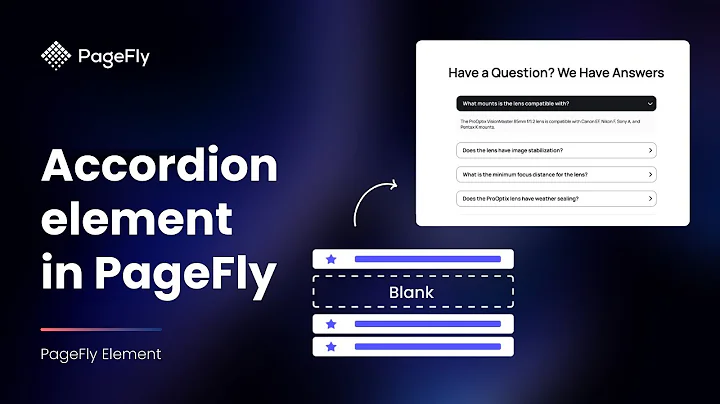7 AI Tools to Make Money and Save Time
Table of Contents
- Introduction
- The Importance of AI in Today's World
- The Reality of AI Tools
- AI Tools that Can Make Money and Save Time
- 4.1. 10web.io
- 4.2. Durable.co
- Revolutionizing Website Building with AI
- 5.1. The Traditional Process of Building a Website
- 5.2. The Rise of Website Builders
- 5.3. The Time-saving Power of AI in Website Building
- Using Opus Clip to Harness the Power of Short Form Content
- Simplifying Writing Tasks with Chat GPT Writer
- Boosting Sales and Providing Better Customer Support with Tidio AI
- Saving Time and Effort in Reading Lengthy Documents with DocuAsk
- Enhancing Productivity with Microsoft's Co-Pilot
- Harnessing the Creative Power of Adobe Firefly
- The Future of AI Tools
- Conclusion
Article
The Power of AI Tools: Making Money and Saving Time
In today's rapidly advancing technological landscape, the adoption of artificial intelligence (AI) has become crucial for individuals and businesses alike. However, amidst the hype surrounding AI, it is important to separate the reality from the buzz. Many AI tools may seem promising, but in reality, they often fail to provide meaningful benefits.
To truly leverage the power of AI, the tools used should either help generate more revenue or save valuable time. In this article, we will explore seven AI tools that have the potential to do just that. These tools not only streamline workflows but also offer opportunities to build profitable businesses around them.
1. The Revolution in Website Building
Traditionally, creating a website required specialized skills in coding, design, and content creation. Even with the introduction of website builders like WordPress and Wix, building a website from scratch remained a time-consuming task. AI tools like 10web.io and Durable.co have revolutionized website building by automating the entire process. From designing and writing copy to sourcing and inserting relevant imagery, these tools can create fully-functional and visually appealing websites within minutes. AI recreation capabilities further allow users to replicate websites they admire, saving even more time and effort.
Pros:
- Drastically reduces the time and cost associated with website building
- Enables individuals to create professional websites without coding knowledge
- Offers opportunities to start website building businesses
Cons:
- May limit customization options for advanced users
2. Harnessing the Power of Short Form Content with Opus Clip
In an era of shrinking attention spans, short form content has become the king. However, creating compelling short videos can be both time-consuming and expensive. Opus Clip, an AI-powered tool, simplifies this process by automatically extracting the best hooks and highlights from long-form videos. By eliminating the dull parts, Opus Clip increases the chances of content going viral. Its AI copilot also allows users to clip specific parts of a video based on keywords, enhancing efficiency in content creation.
Pros:
- Saves time and effort in editing long-form videos
- Maximizes the potential for content to go viral
- Provides opportunities to offer video editing services
Cons:
- Requires access to high-quality long-form videos
3. Simplifying Writing Tasks with Chat GPT Writer
Chat GPT Writer is a simple yet powerful AI tool, particularly useful for handling written communication. Reply emails or writing prompts can be time-consuming, but Chat GPT Writer automates the process by generating email responses or other written content. This AI-powered Chrome extension removes the friction involved in using AI for simple writing tasks, ultimately saving valuable time.
Pros:
- Streamlines email communication and other writing tasks
- Saves time in responding to emails
- Facilitates efficient written communication
Cons:
- May not capture the personal touch and nuances of human writing
4. Enhancing Customer Support and Sales with Tidio AI
Tidio AI's chatbot, Lero, serves as a versatile customer support assistant. It can quickly answer frequently asked questions, boosting conversion rates and improving the customer experience. By tapping into a vast knowledge base, Lero can handle various customer queries, from basic to advanced. It also assists human support agents, allowing them to work faster and more efficiently. With Lero's ability to answer up to 70% of customer questions, businesses can save money by reducing the need for additional support staff while increasing sales.
Pros:
- Improves customer support experience
- Saves money by reducing support staff
- Increases conversion rates with efficient customer queries handling
Cons:
- May not handle complex customer queries effectively
5. The Time-saving Benefits of DocuAsk
Reading lengthy documents or contracts can be a time-consuming task. DocuAsk solves this problem by analyzing documents and allowing users to ask questions about their content. Instead of scouring through pages of text, users can rely on AI to extract valuable information quickly. This tool is beneficial for students, professionals, or anyone who needs to extract specific information from lengthy documents.
Pros:
- Saves time in reading and extracting information from documents
- Improves efficiency for research and work-related tasks
Cons:
- May not capture the full context and nuance of documents
6. Boosting Productivity with Microsoft's Co-Pilot
Microsoft's Co-Pilot is a versatile AI tool that complements the company's suite of products. From analyzing Excel spreadsheets to creating tailored PowerPoint presentations, Co-Pilot simplifies various tasks. It even transcribes notes during Microsoft Teams meetings and generates reports based on previous work. With Co-Pilot's ability to automate email responses and integrate with calendars, users can enhance productivity and efficiency across different professional domains.
Pros:
- Enhances efficiency and productivity in using Microsoft products
- Saves time in creating presentations and reports
- Automates email responses, reducing manual effort
Cons:
- Potential limitations in handling complex or creative tasks
7. Unlocking Creative Possibilities with Adobe Firefly
Adobe Firefly unleashes the creative potential of AI by enabling users to create realistic images based on detailed text. This tool simplifies product photography, design, and artistic projects. Firefly's generative AI capabilities allow users to add or erase objects in an image and turn sketches into photorealistic representations. By leveraging Firefly's creative power, users can enhance their work and open new possibilities for revenue generation.
Pros:
- Provides a wide range of creative possibilities
- Enhances the quality and speed of design projects
- Expands revenue opportunities through specialized creative services
Cons:
- Requires access to detailed text and knowledge of design principles
Conclusion
The AI revolution offers numerous opportunities for individuals and businesses to save time, streamline workflows, and generate revenue. By leveraging the power of AI tools, it is possible to create websites quickly, produce compelling content, simplify tasks, enhance customer support, expedite document analysis, streamline workflows, and unlock new creative possibilities. As technology continues to advance, it is crucial to stay informed about the latest AI tools that can transform and optimize various aspects of work and business operations. Embracing the right AI tools can pave the way for success in an increasingly AI-driven world.
Highlights
- AI tools provide opportunities to save time and generate revenue.
- AI-powered website builders like 10web.io and Durable.co simplify the process, making website creation more efficient and cost-effective.
- Opus Clip automates the editing process, optimizing long-form videos for short form content and increasing the potential for virality.
- Chat GPT Writer streamlines the communication process by automating email responses and other writing tasks.
- Tidio AI improves customer support by answering frequently asked questions and assisting support agents.
- DocuAsk allows users to extract valuable information quickly from lengthy documents through AI-powered analysis.
- Microsoft's Co-Pilot enhances productivity across various tasks, automating email responses, and integrating with Microsoft products.
- Adobe Firefly unlocks artistic potential, enabling the creation of photorealistic images based on detailed text.
FAQ
Q: Can AI tools completely replace human effort in website building?
A: While AI tools like 10web.io and Durable.co simplify website building, it is still essential to customize and fine-tune the generated websites to align with specific requirements. Human insight and creativity are valuable in enhancing the overall user experience.
Q: How can Opus Clip help in content creation?
A: Opus Clip automates the process of extracting the most engaging parts from long-form videos, optimizing them for short form content. By eliminating the mundane parts, Opus Clip increases the chances of content going viral and attracting a larger audience.
Q: Can Chat GPT Writer fully replace human-written emails?
A: While Chat GPT Writer streamlines the communication process by generating email responses, it may lack the personal touch and nuance of human writing. It is important to review and customize the AI-generated content for optimal results.
Q: How does Microsoft's Co-Pilot increase productivity?
A: Microsoft's Co-Pilot automates various tasks such as analyzing spreadsheets, creating presentations, transcribing notes, and generating reports. By saving time on these mundane tasks, users can focus on more critical areas of their work, leading to increased productivity.
Q: What are the limitations of AI tools in creative tasks like design?
A: AI tools like Adobe Firefly can assist in design tasks, but they may not fully replace human creativity and intuition. Designers still play an essential role in adding their unique touch and expertise to create highly customized and artistic outputs.