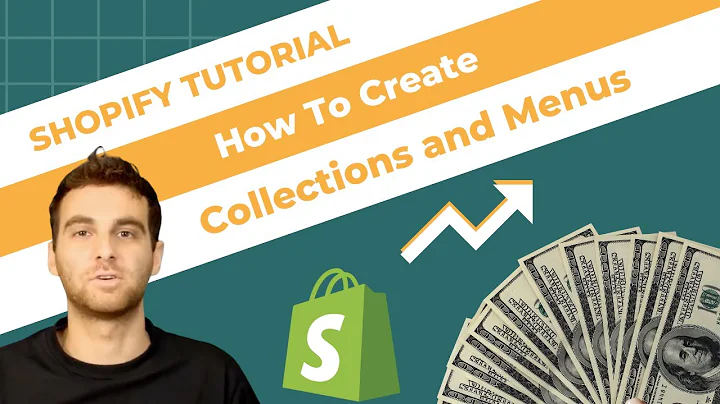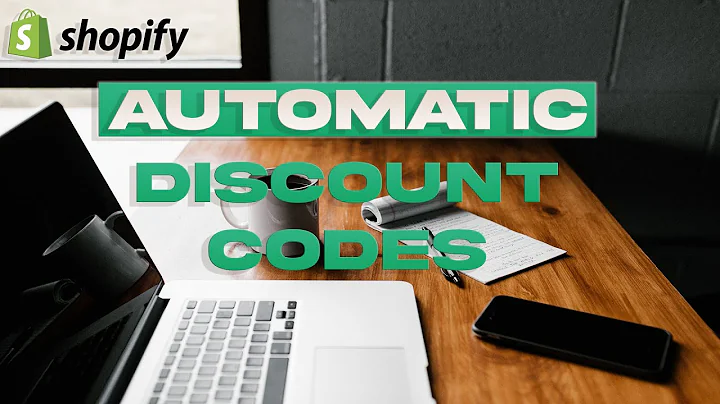4 Essential E-commerce SEO Techniques for Beginners
Table of Contents:
- Introduction
- Step 1: Google Merchant
- Step 2: Product Page SEO
- 2.1 Keyword Research
- 2.2 Optimizing Title Meta Description
- 2.3 Structured Data and FAQ Content
- 2.4 Testimonials and Unique Product Descriptions
- 2.5 Canonical Tags and Mobile Optimization
- Step 3: Minimize Load Time and Maximize Site Speed
- 3.1 Google Page Speed Insights
- 3.2 Ubersuggest Site Audit Report
- 3.3 On-Page and Site Speed Optimization
- Step 4: Create Relevant URL Structures
- Conclusion
Article:
How to Drive a Thousand E-commerce Sales from SEO: A Beginner's Guide
In today's digital world, driving sales for your e-commerce business is essential for success. However, with the ever-changing landscape of search engine optimization (SEO), it can be challenging to know where to start, especially if you're not an SEO expert. But fear not! In this comprehensive guide, we will break down four essential e-commerce SEO techniques for beginners that can help you drive a thousand sales and boost your online presence.
Step 1: Google Merchant
One of the best ways to gain free exposure and organic traffic for your e-commerce store is through Google Merchant. Google Merchant offers integrations with many e-commerce platforms, allowing you to generate and submit your shopping feed automatically. By listing your products on Google Merchant, you can tap into the vast audience using the Google Shopping tab, increasing your chances of driving sales.
Step 2: Product Page SEO
Optimizing your product pages is crucial for getting your e-commerce store noticed by search engines and potential customers. To do this effectively, you must focus on keywords with transactional intent rather than search volume. Look for keywords like "cheap laptops for college students" or "best laptop for college" that have higher chances of converting into sales.
To find these transactional keywords, you can use tools like Ubersuggest. Simply enter head terms like "laptop" and explore the keyword ideas report, which will provide you with a list of relevant keywords, including questions and comparison keywords.
Apart from keyword optimization, pay attention to your title meta description. Include the brand, product name, and model number to differentiate your product from competitors. Adding structured data and FAQ content can also help enhance your product pages' visibility and provide more information to potential customers. Don't forget to include real testimonials with images and write unique product descriptions optimized for both SEO and conversions. By going above and beyond with your product descriptions, you can stand out from competitors and improve your chances of ranking higher on search engines.
Step 3: Minimize Load Time and Maximize Site Speed
User experience is a critical factor in SEO, and site speed plays a significant role in providing a seamless browsing experience to your potential customers. People expect fast-loading websites, especially on mobile devices. To ensure your site loads quickly, optimize it for speed by implementing best practices.
Start by using tools like Google Page Speed Insights to evaluate your site's performance. This tool provides insights and suggestions to improve your site's speed, allowing you to optimize both mobile and desktop experiences. Additionally, Ubersuggest's site audit report can provide valuable information about your site's on-page SEO and site speed optimization.
Consider implementing techniques like using breadcrumbs for easy navigation, showcasing your products with high-quality imagery and videos, and even incorporating 3D views if applicable. These elements can all contribute to a better mobile shopping experience, ultimately leading to increased sales and customer satisfaction.
Step 4: Create Relevant URL Structures
The structure of your website's URLs can have a significant impact on search engine visibility. While it may be tempting to include numbers or irrelevant characters in your URLs, it's best to keep them relevant to your products. By incorporating keywords into your URLs, you increase the chances of attracting more traffic and improving your search engine rankings.
However, it's crucial to strike a balance between keyword relevance and URL length. Extremely long URLs can lead to confusion and may negatively impact your website's ranking. Aim for concise and clear URLs that accurately represent the content and purpose of each web page.
In conclusion, driving e-commerce sales from SEO is a challenging but rewarding endeavor. By following the steps outlined in this beginner's guide, you can optimize your e-commerce store for search engines and increase your chances of generating a thousand sales. Remember to continuously monitor your SEO efforts, stay updated with industry changes, and seek assistance from professionals if needed. With persistence and dedication, you can achieve tremendous success in the competitive world of e-commerce.
highlights
- Learn essential e-commerce SEO techniques for beginners
- Drive a thousand sales using proven SEO strategies
- Leverage Google Merchant for free exposure and traffic
- Optimize product pages by focusing on keywords with transactional intent
- Enhance product page visibility with structured data and FAQ content
- Improve site speed to provide a better user experience
- Create relevant and concise URL structures to improve search engine visibility