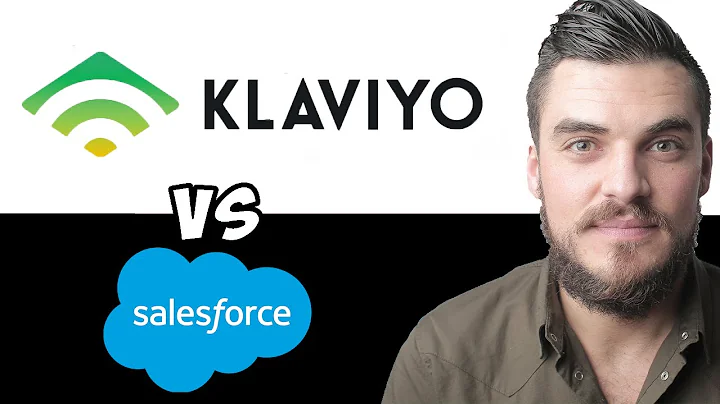$0-$2.2m in 60 days! Build a high converting one product store with Shopify
Table of Contents
- Introduction
- Building One Product Stores
- Store Example 1: Generating 2.2 Million Dollars in 60 Days
- Store Example 2: Scaling to $2,000 per Day
- Starting Your Shopify Store
- Choosing a Shopify Plan
- Adding Your First Product
- Designing Your Store
- Selecting a Theme
- Customizing Colors and Fonts
- Adding Product Images and Descriptions
- Optimizing Your Product Page
- Writing Compelling Selling Points
- Including Images and GIFs
- Adding Product Variants and Options
- Fine-Tuning Your Store Design
- Adding Customer Reviews and Testimonials
- Comparing Your Product to Competitors
- Offering Guarantees and Promotions
- Frequently Asked Questions (FAQs)
- Addressing Common Concerns
- Providing Clear and Informative Answers
- Review Section
- Sharing Customer Feedback
- Mobile Optimization
- Optimizing Store Design for Mobile Users
- Conclusion
How to Build and Design Profitable One Product Stores
One of the most lucrative ventures in e-commerce is building and designing one product stores. These stores focus on selling a single, high-converting product, allowing for streamlined marketing efforts and increased profitability. In this article, we will explore the step-by-step process of creating and optimizing one product stores using Shopify. We will also analyze two successful store examples to demonstrate the potential for generating substantial revenue. So let's dive in and discover how you can build and design your own profitable one product store.
Store Example 1: Generating 2.2 Million Dollars in 60 Days
In this store example, we will explore how a simple one product store generated a staggering 2.2 million dollars in just 60 days. The store was launched in October and experienced rapid scaling, reaching a peak of $66,000 per day. Despite the high conversion rate of 5.01, the store faced challenges and eventually scaled back down towards Christmas. However, this remarkable success showcases the potential of one product stores and how an effective design can drive impressive results.
Store Example 2: Scaling to $2,000 per Day
In our second store example, we will examine a one product store that scaled to $2,000 per day in sales. This store focused on selling a knee massager product and achieved significant success within a short period. However, unforeseen issues such as ad account disabling affected its performance. Despite these challenges, this store demonstrates the importance of product selection and effective marketing strategies in creating a profitable one product store.
Starting Your Shopify Store
To begin building your own one product store, you will need a Shopify plan. Shopify offers a user-friendly platform with various pricing options. Consider choosing a plan that aligns with your business goals and budget. You can take advantage of the best deal by using a referral link that offers three months of Shopify for only one dollar per month. After the initial three months, you can switch to the most affordable plan while still enjoying the benefits of a feature-rich e-commerce platform.
You can start adding your first product to the Shopify store directly from the product page. It is essential to have a compelling product description that clearly communicates the benefits and features of your product. Make sure to include engaging copy that highlights how it can improve customers' lives. Additionally, adding images, GIFs, or videos that demonstrate the product's effectiveness can enhance its appeal and increase conversion rates.
Designing Your Store
Design plays a crucial role in creating an attractive and trustworthy online store. When selecting a theme for your one product store, consider the overall aesthetic that aligns with your product and brand identity. Customizing colors and fonts is another vital aspect of creating a cohesive and visually engaging store. Choose colors that evoke the desired emotions and resonate with your target audience. Remember to prioritize mobile optimization, as the majority of your customers will be accessing your store through their smartphones.
Optimizing your product page is essential for converting visitors into customers. Craft compelling selling points that highlight the unique features and benefits of your product. Use concise yet persuasive language to emphasize how it can address customers' pain points and improve their lives. Including images and GIFs that showcase the product in action can help potential customers visualize its usage and effectiveness. Furthermore, offering product variants and options, such as bundle deals or personalized options, can maximize customer satisfaction and increase average order value.
Fine-Tuning Your Store Design
To further enhance your store's performance, consider incorporating customer reviews and testimonials. Social proof is a powerful tool in gaining the trust and confidence of potential buyers. Display positive feedback from satisfied customers, along with their names or even photos, to add credibility and authenticity to your store. Another effective strategy is comparing your product to competitors' offerings. Highlight the unique selling points of your product and illustrate how it outperforms others in terms of quality, features, or pricing.
Offering guarantees and promotions can also incentivize customers to choose your product over competitors. Consider providing a money-back guarantee or extended warranty to instill confidence in potential buyers. Promotions such as limited-time discounts, free shipping, or exclusive bundles can create a sense of urgency and drive conversions. By fine-tuning these aspects of your store design, you can instill trust, demonstrate value, and ultimately boost sales.
Frequently Asked Questions (FAQs)
Addressing common concerns and providing clear answers to potential customers' questions is crucial in building trust and reducing purchase hesitations. Incorporating a frequently asked questions (FAQs) section on your product page is an effective way to address common queries. Carefully select questions that are likely to arise and provide informative and concise answers. Utilize collapsible content or accordions to maintain a clean and organized presentation. Remember to use language that is easily understood and avoids technical jargon.
Review Section
A review section is an integral part of any online store. Positive customer feedback can serve as a powerful persuasion tool and encourage prospects to make a purchase. Integrate a review section on your product page to showcase the experiences and satisfaction of previous customers. Platforms like Luke's Alley Reviews or Judge.me offer convenient solutions for collecting, managing, and displaying customer reviews. Ensure that the review section is visible and easily accessible, as this can significantly influence buyer decisions.
Mobile Optimization
With the majority of online traffic coming from mobile devices, it is crucial to optimize your store design for mobile users. Ensure that your store's layout, images, and text display seamlessly on various screen sizes. Pay attention to the mobile view of your store and make necessary adjustments to enhance the user experience. Eliminate any unnecessary elements that may hinder navigation or impede the loading speed. Simplify the checkout process and enable mobile-friendly payment options such as Apple Pay and Google Pay to streamline the purchasing journey.
Conclusion
Building and designing a profitable one product store requires careful planning, effective marketing strategies, and an appealing store design. By focusing on a single, high-converting product and optimizing its presentation, you can create a streamlined and efficient e-commerce business. Utilize compelling selling points, customer testimonials, and guarantees to instill trust and confidence in potential customers. Through continuous testing, fine-tuning, and listening to customer feedback, you can refine your store design and increase profitability. Start building your own one product store today and unlock the potential for substantial online success.