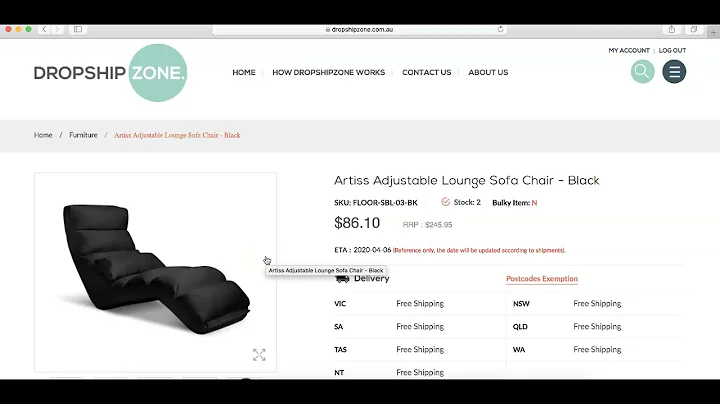The Ultimate Guide to Building a Shopify Store in Australia
Table of Contents:
- Introduction
- Choosing a Shopify Plan
- Setting Up Your Store
3.1 Selecting Your Location
3.2 Choosing the Language
3.3 Adding Shipping Locations
- Configuring Payment Methods
4.1 Researching Shopify Payments in Australia
4.2 Setting Up Payment Processing
4.3 Taking Care of Tax and Duties
- Customizing Your Store
5.1 Selecting a Theme
5.2 Customizing Your Online Store
- Connecting Social Media Accounts
6.1 Linking Shopify to Facebook
6.2 Integrating with Instagram
- Setting Up Store Details
7.1 Adding Contact Information
7.2 Verifying your Business Location
- Managing Shipping and Returns
8.1 Setting up Shipping Zones
8.2 Creating a Refund Policy
8.3 Creating Terms of Service
- Adding Additional Pages
9.1 Creating a Blog Page
9.2 Creating Additional Store Pages
- Conclusion
How to Build a Shopify Store in Australia: A Step-by-Step Guide
Building an online store can be an exciting venture for any business owner in Australia. With Shopify, you have access to a robust platform that simplifies the entire process. In this step-by-step guide, we will walk you through setting up your Shopify store in Australia, ensuring that you have all the necessary information to get started.
1. Introduction
Before we dive into the details, let's briefly introduce Shopify and its benefits for Australian businesses. Shopify is a leading e-commerce platform that allows you to create and manage your online store with ease. It provides a wide range of features and tools to help you showcase your products, process orders, and handle payments effectively.
2. Choosing a Shopify Plan
The first step in setting up your Shopify store is selecting a suitable plan. Shopify offers various pricing options to cater to different business needs. While the higher-tier plans provide more advanced features, the Basic Shopify plan is an excellent starting point for most small businesses. It offers essential features at an affordable price. Take some time to explore the pricing options and choose the plan that best fits your requirements and budget.
3. Setting Up Your Store
Once you have chosen your Shopify plan, it's time to set up your store. Follow these steps to get started:
3.1 Selecting Your Location
Since you are setting up a Shopify store in Australia, make sure to choose Australia as your location during the setup process. This ensures that your store aligns with local regulations and tax requirements.
3.2 Choosing the Language
Select the preferred language for your store. Shopify offers a wide range of languages to cater to global audiences, so choose the one that best suits your target market in Australia.
3.3 Adding Shipping Locations
Specify the locations where you will be shipping your products. Make sure to include all relevant areas in Australia to avoid any confusion or shipping issues. By accurately defining your shipping locations, you can provide accurate shipping rates to your customers.
4. Configuring Payment Methods
Configuring payment methods is a crucial step in ensuring smooth transactions on your Shopify store. Here's what you need to do:
4.1 Researching Shopify Payments in Australia
Before setting up payment processing, research the available payment methods for Shopify stores in Australia. Check the Shopify website for information on payment gateways that accept payments from Australian customers. Familiarize yourself with the requirements, documentation, and fees associated with each payment method.
4.2 Setting Up Payment Processing
Connect your chosen payment gateway to your Shopify store. Follow the instructions provided by the payment gateway provider to integrate it seamlessly with your store. This enables your customers to make secure online payments.
4.3 Taking Care of Tax and Duties
Ensure compliance with Australian tax regulations by understanding your tax obligations. Consult with tax professionals or refer to official sources for the most accurate information. Shopify provides options to set up tax rates based on geographic locations, ensuring accurate tax calculations for each order.
5. Customizing Your Store
Now that you have the essential setup done, it's time to customize your store's appearance to reflect your brand identity. Here are the key steps:
5.1 Selecting a Theme
Choose a theme for your store that aligns with your brand and showcases your products effectively. Shopify offers a wide range of free and premium themes tailored for different industries. Explore the available options and select the one that suits your business the best.
5.2 Customizing Your Online Store
Personalize your store by customizing the theme to match your brand. Adjust the colors, fonts, and layout to create a visually appealing and user-friendly storefront. Create a memorable shopping experience for your customers by highlighting key products and offering intuitive navigation.
6. Connecting Social Media Accounts
Leverage the power of social media to drive traffic and increase sales on your Shopify store. Here's how you can connect your social media accounts:
6.1 Linking Shopify to Facebook
Integrate your Shopify store with Facebook to reach a broader audience and promote your products on the platform. Connect your Facebook business page to your Shopify store and sync your product catalog for seamless shopping experiences.
6.2 Integrating with Instagram
Take advantage of Instagram's visual appeal by integrating your Shopify store with the platform. Enable product tagging on Instagram posts and stories to make it easier for your followers to discover and purchase your products.
7. Setting Up Store Details
Provide essential information about your store by setting up the following details:
7.1 Adding Contact Information
Add your contact information, including a phone number and email address, so that customers can easily reach out to you for inquiries or support.
7.2 Verifying your Business Location
Verify your business location in Australia to establish trust and credibility. Provide accurate details about your business's physical address and ensure it aligns with your official registration.
8. Managing Shipping and Returns
Efficiently managing shipping and returns is crucial for customer satisfaction. Follow these steps to set up shipping and returns policies:
8.1 Setting up Shipping Zones
Define the shipping zones for your store based on the locations you serve in Australia. This ensures accurate shipping rates and allows you to set specific rules, such as free shipping thresholds or expedited shipping options.
8.2 Creating a Refund Policy
Craft a clear and transparent refund policy that outlines your terms and conditions for returns. Specify the timelines, conditions, and procedures for customers seeking refunds to minimize any potential disputes or confusion.
8.3 Creating Terms of Service
Develop a comprehensive set of terms of service that outline the legal terms and conditions for using your Shopify store. Cover aspects such as intellectual property, liability, and dispute resolution to protect your business's interests.
9. Adding Additional Pages
Enhance your Shopify store by adding additional pages that provide valuable information to your customers. Consider the following:
9.1 Creating a Blog Page
Share informative and engaging content with your audience by creating a blog page. This allows you to establish your expertise, engage with your customers, and improve your store's search engine optimization (SEO).
9.2 Creating Additional Store Pages
Consider creating pages such as an About Us page, FAQ page, or product category pages to provide detailed information and aid in the customer's decision-making process. Craft compelling content that highlights your unique selling points and resonates with your target audience.
10. Conclusion
Congratulations! You have successfully built your Shopify store in Australia. Keep exploring Shopify's features and tools to optimize your store's performance and drive sales. Regularly update your product catalog, engage with your customers through marketing campaigns, and monitor your store's analytics to make data-driven decisions. Start capitalizing on the power of e-commerce and watch your business thrive in the online world.
Highlights:
- Discover how to build a successful Shopify store in Australia step by step.
- Choose the right Shopify plan to suit your business needs and budget.
- Configure payment methods and ensure compliance with tax regulations.
- Customize your store's appearance to reflect your brand identity.
- Connect your Shopify store to popular social media platforms for wider reach.
- Set up essential store details and manage shipping and returns effectively.
- Enhance your store with additional pages like blogs and FAQs for better customer engagement.
FAQ:
Q: How much does it cost to build a Shopify store in Australia?
A: Shopify offers different pricing plans starting from $39 per month for the Basic Shopify plan. However, depending on your business needs, you may opt for higher-tier plans.
Q: Can I customize the appearance of my Shopify store?
A: Yes, Shopify provides a wide range of themes and customization options to personalize your store and showcase your brand effectively.
Q: How can I connect my Shopify store to social media platforms?
A: You can integrate your Shopify store with platforms like Facebook and Instagram to leverage their reach and promote your products to a wider audience.
Q: What should I include in my refund policy?
A: Your refund policy should clearly outline the terms and conditions for returns, including timelines, conditions, and procedures. Providing a transparent and customer-friendly policy builds trust with your audience.
Q: Can I add additional pages to my Shopify store?
A: Yes, you can enhance your store's content by adding pages like blogs, About Us, and FAQ pages. This allows you to provide valuable information to your customers and boost engagement.