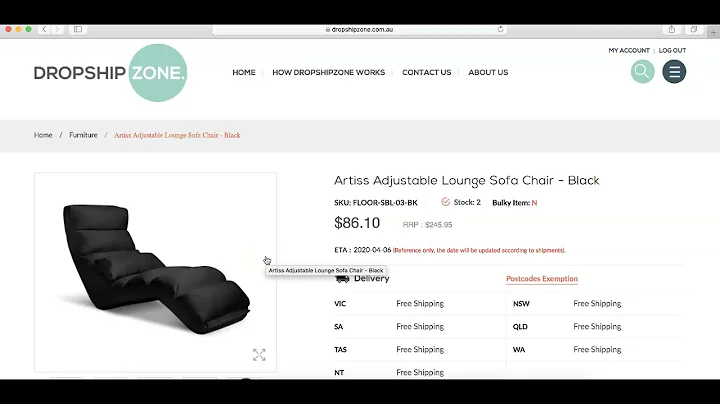Step-by-Step Guide: Connect CJ Dropshipping to Shopify 2023
Table of Contents:
- Introduction
- What is CJ Drop Shipping?
- Connecting CJ Drop Shipping to Shopify
- Importing Products to CJ Drop Shipping
4.1. Choosing a Product
4.2. Listing the Product to your Store
- Managing listed products on Shopify
- Benefits of using CJ Drop Shipping with Shopify
- Tips for Success in Drop Shipping
- Pros and Cons of CJ Drop Shipping and Shopify Integration
- Conclusion
How to Connect CJ Drop Shipping to Shopify 2023 Step by Step
Introduction
Welcome back to another video! In this article, we will be discussing how to connect CJ Drop Shipping to Shopify in great detail. We will guide you step by step on how to integrate these two platforms seamlessly and make the most out of them when it comes to importing products and generating profits. So, grab your notepads and let's dive right into it!
What is CJ Drop Shipping?
Before we get into the integration process, let's first understand what CJ Drop Shipping is. CJ Drop Shipping is an amazing Ecommerce platform that allows you to source products directly from suppliers and have them shipped directly to your customers. It provides a wide range of products and has efficient shipping options, making it a popular choice among drop shippers.
Connecting CJ Drop Shipping to Shopify
To connect CJ Drop Shipping to Shopify, there are two ways you can go about it. The easiest way is to do it directly from Shopify. Start by searching for the CJ Drop Shipping app in the Shopify App Store. Once you find it, install the app and follow the authorization process. If you already have a CJ Drop Shipping account, it will ask you to authorize the connection. If not, you can create an account and proceed with the integration.
Alternatively, you can also connect both platforms from CJ Drop Shipping itself. Simply go to the CJ Drop Shipping dashboard and navigate to the "Store Authorization" section. Click on Shopify and authorize the connection by providing your store's URL. Once the authorization is complete, the integration process is ready to begin.
Importing Products to CJ Drop Shipping
Importing products to CJ Drop Shipping is a crucial step in the drop shipping process. It allows you to add various products to your Shopify store and start selling them to your customers. Here's how you can import products to CJ Drop Shipping:
4.1. Choosing a Product
To begin, select a product that you want to sell. It's important to choose products that are in high demand and have a higher chance of selling. Popular product categories for dropshipping include clothing and consumer electronics. For example, let's say you want to sell leather jackets. Use the search feature in CJ Drop Shipping to find a variety of leather jackets that you can add to your store.
4.2. Listing the Product to your Store
Once you have selected a product, it's time to list it on your Shopify store. Click on the "List" option next to the product you want to add. Choose your store (make sure it's set to Shopify), select the shipping method, and add a product type. Confirm the details and click on "List It". The product will now be listed on your Shopify store, ready for customers to purchase.
Managing listed products on Shopify
After listing the products, you can easily manage them on your Shopify store. Simply go to the "Products" section in your Shopify dashboard, and you will find the listed products. Here, you can edit product details, update pricing, manage inventory, and fulfill orders. This seamless integration between CJ Drop Shipping and Shopify streamlines your dropshipping business and makes it easy to monitor and manage your products.
Benefits of using CJ Drop Shipping with Shopify
Integrating CJ Drop Shipping with Shopify offers several benefits for your dropshipping business. Some of the key advantages include:
- Wide range of products from reliable suppliers
- Efficient shipping options
- Seamless order fulfillment process
- Easy product management on Shopify
- Access to detailed product descriptions and images
Tips for Success in Drop Shipping
While integrating CJ Drop Shipping with Shopify is a great way to start your dropshipping journey, there are a few tips that can help boost your success:
- Research popular products and trends in your niche.
- Optimize your product listings with compelling descriptions and high-quality images.
- Offer competitive pricing and attractive discounts to attract customers.
- Provide excellent customer service and timely order fulfillment.
- Continuously monitor and analyze your performance to make data-driven decisions.
Pros and Cons of CJ Drop Shipping and Shopify Integration
Like any business decision, integrating CJ Drop Shipping with Shopify has its own pros and cons. Let's take a look at some of them:
Pros:
- Wide variety of products available for dropshipping.
- Efficient shipping and order fulfillment process.
- Seamless integration with Shopify's user-friendly interface.
- Enhanced product management and inventory control.
Cons:
- Competition from other drop shippers using the same suppliers.
- Potential delays in shipping and delivery during peak seasons.
- Additional costs for shipping and app fees.
Conclusion
In conclusion, integrating CJ Drop Shipping with Shopify is a smart move for any dropshipping business. It offers a wide range of products, efficient shipping options, and seamless integration with Shopify. By following the step-by-step process outlined in this article, you can easily connect both platforms and start making profits in no time. So, what are you waiting for? Get started with CJ Drop Shipping and Shopify integration today! Happy dropshipping!
Highlights:
- Step-by-step guide on connecting CJ Drop Shipping to Shopify
- Importing products from CJ Drop Shipping to Shopify
- Benefits of using CJ Drop Shipping and Shopify integration
- Tips for success in drop shipping
FAQ Q&A:
Q: Can I use CJ Drop Shipping with platforms other than Shopify?
A: Yes, CJ Drop Shipping supports integration with multiple Ecommerce platforms.
Q: Do I need a CJ Drop Shipping account to connect it with Shopify?
A: Yes, you need to create a CJ Drop Shipping account and authorize the connection with Shopify.
Q: Can I sell any type of product with CJ Drop Shipping?
A: Yes, CJ Drop Shipping offers a wide variety of products from different suppliers.
Q: How can I optimize my product listings for better sales?
A: Research popular products, optimize product descriptions, and use high-quality images to attract customers.