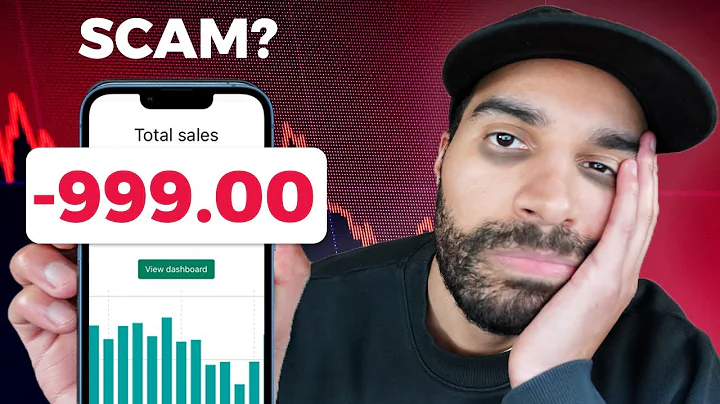Start a Six-Figure Sticker Business with AI Tools
Table of Contents:
- Introduction
- Idea Generation with Chat GPT
- Image Generation with Mid-Journey
- Checking for Copyright and Trademark Infringement
- Removing Background using Photoshop or PhotoP
- Creating Sticker Mock-ups
- Organizing Designs with Figma
- Multiplying Design Ideas
- Using Bulk Uploads with Figma
- Conclusion
How to Start a Six-Figure Sticker Business: A Step-by-Step Guide
Introduction
Starting a sticker business from scratch may seem like a daunting task. However, with the right tools and strategies, anyone can succeed in this profitable industry. In this comprehensive guide, we will walk you through the entire process of starting a six-figure sticker business, from idea generation to selling your products online. Even if you have no previous skills or design capabilities, all you need is a computer with an internet connection to get started.
1. Idea Generation with Chat GPT
To have a successful sticker business, you need a steady stream of repeatable ideas. Instead of manually searching for what others are selling on platforms like Etsy or Redbubble, we will leverage the power of AI using Chat GPT. By signing up for Chat GPT with a Gmail address, you can get instant access to a tool that generates a real-time list of image-only sticker ideas. This method allows you to overcome creative blocks and discover unique ideas for your sticker designs.
2. Image Generation with Mid-Journey
Once you have a list of sticker ideas, the next step is turning them into actual images. Mid-Journey, an AI-powered image generation tool, allows you to do just that. By providing a prompt based on your chosen sticker idea, Mid-Journey will generate custom images that align with your vision. Whether you want cartoon animals, food icons, or any other design, Mid-Journey can create high-quality images without the need for any design skills.
3. Checking for Copyright and Trademark Infringement
Before you start selling your stickers, it's crucial to ensure that your designs do not infringe on any copyright or trademark laws. To do this, you can use a reverse Google image search to check if your designs match existing images online. This simple step helps you avoid any legal complications down the line. Additionally, make sure to obtain the commercial license for Mid-Journey if you plan on selling the generated art.
4. Removing Background using Photoshop or PhotoP
To sell your stickers, it's essential to remove the background and focus on the main design. Using either Photoshop or the web-based alternative, PhotoP, you can easily remove the background and create clean-cut sticker images. By following a few simple steps, you can isolate your design and save it as a transparent PNG file, ready for printing and online listing.
5. Creating Sticker Mock-ups
While you could list your sticker designs as they are, creating mock-ups adds a professional touch and helps potential customers visualize your products. There are multiple options for creating mock-ups, including using the mock-ups generated by Mid-Journey or using dedicated mock-up templates available on platforms like Creative Market or Etsy. Alternatively, you can use the mock-up provided in this guide, which you can download and customize to suit your designs.
6. Organizing Designs with Figma
To streamline your design process and stay organized, using a tool like Figma can be immensely helpful. Figma allows you to organize your sticker designs into categories and easily access them when needed. By creating different boards for various themes or collections, you can save time and effort when searching for specific designs or making modifications. Additionally, Figma's cloud-based storage ensures that all your designs are accessible from any device.
7. Multiplying Design Ideas
To maximize your design output without increasing your workload, it's important to multiply your design ideas. By creating variations of each design, such as using different text or modifying the image, you can create multiple designs from a single idea. This allows you to cater to different customer preferences and increase your chances of sales. With tools like Chat GPT, you can generate text prompts to accompany your sticker ideas and create a wide range of designs effortlessly.
8. Using Bulk Uploads with Figma
When it's time to upload your sticker designs to online platforms like Redbubble or Society6, using bulk uploads can save you valuable time and effort. By exporting all your designs from Figma in batches, you can efficiently upload them and apply titles, tags, and SEO optimization across multiple designs simultaneously. This method ensures that you quickly get your products listed and ready for sale, without the need for individual uploads and keyword research for each design.
9. Conclusion
Starting a six-figure sticker business is within reach with the right strategies and tools. By leveraging AI capabilities, organizing your designs efficiently, and multiplying your design ideas, you can increase your chances of success in the competitive sticker industry. Remember to prioritize quality, originality, and legality in your designs, and adapt your approach based on market trends and customer preferences. With dedication and creativity, your sticker business can thrive and generate significant revenue.
Highlights:
- Learn how to start a six-figure sticker business from scratch
- Utilize AI tools like Chat GPT and Mid-Journey for idea and image generation
- Remove background and create clean-cut sticker images using Photoshop or PhotoP
- Create professional mock-ups to showcase your sticker designs
- Stay organized and streamline your design process with Figma
- Multiply your design ideas and cater to various customer preferences
- Optimize your workflow with bulk uploads and SEO strategies
- Build a successful sticker business with dedication and creativity
FAQ:
Q: Do I need design skills to start a sticker business?
A: No, with the help of AI tools like Chat GPT and Mid-Journey, you can generate ideas and create stunning sticker designs without any design skills.
Q: How do I ensure that my sticker designs don't infringe on copyright or trademark laws?
A: To check for copyright or trademark infringement, perform a reverse Google image search for your designs. Additionally, obtain the commercial license for AI tools like Mid-Journey if you plan on selling the generated art.
Q: Can I use mock-ups provided by Mid-Journey or other platforms?
A: Yes, Mid-Journey provides mock-ups that you can use for listing your sticker designs. Alternatively, you can explore platforms like Creative Market or Etsy to find mock-ups that suit your designs.
Q: How can I efficiently manage and organize my sticker designs?
A: Using a tool like Figma allows you to organize your designs into categories or collections, making it easy to access and modify them when needed.
Q: Is it beneficial to create variations of my sticker designs?
A: Yes, creating variations of your designs, such as using different text or modifying the image, helps cater to different customer preferences and increases the likelihood of sales.
Q: Can I use bulk uploads to save time when listing my sticker designs?
A: Yes, exporting your designs in batches from Figma and utilizing bulk upload features on platforms like Redbubble or Society6 can significantly streamline your listing process.
Q: What are some key factors to consider for a successful sticker business?
A: Prioritize quality, originality, and legality in your designs. Stay updated with market trends and customer preferences. Dedicate time and effort to generate a large quantity of designs to maximize your revenue potential.