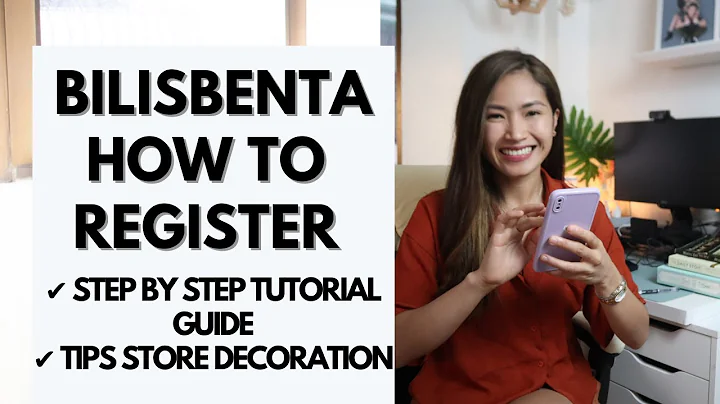Top Business Laptops 2023: Must-See Before Buying!
Table of Contents
- Best Business Laptops
1.1 HP Specter x360 14
1.2 Lenovo ThinkPad X1 Carbon Gen 10
1.3 MacBook Air M2
1.4 Dell XPS 13 Plus
1.5 Apple MacBook Pro 14 inches
- How to Choose a Business Laptop
2.1 Intel V Pro vs. AMD Pro
2.2 Performance Considerations
2.3 Battery Life
2.4 Ports and Connectivity
2.5 Keyboard Quality
Best Business Laptops
When it comes to finding the best business laptops, there are several factors to consider. A business laptop should be lightweight, have a comfortable keyboard, and offer excellent performance and battery life. With so many options available, it can be overwhelming to choose the right one. In this article, we will discuss the top five business laptops that meet these criteria.
1. HP Specter x360 14
The HP Specter x360 14 is a powerful convertible business laptop with a sleek and elegant design. It offers excellent performance for both work and play. With a thin profile of just 0.67 inches, this laptop is easy to carry and looks stylish on any desk. It comes with a rechargeable MPP 2.0 tilt pen, making it perfect for digital artists or those who prefer handwritten notes during meetings. While the price can be steep, the Specter x360's performance and sturdy design make it worth the investment.
2. Lenovo ThinkPad X1 Carbon Gen 10
The Lenovo ThinkPad X1 Carbon has always been one of the best business laptops available. It is built to be a top-notch ultraportable device. The 12th generation Intel processor, OLED display option, and rich collection of ports make it a versatile choice for business professionals. The ThinkPad X1 Carbon stands out among competitors with its best-in-class keyboard and MIL-STD 810H construction. It offers an exceptional lightweight design, making it the go-to choice for business travelers.
3. MacBook Air M2
With the introduction of the Apple M2 system-on-a-chip, the MacBook Air has seen significant improvements in performance and design. The M2 chip delivers better performance than its Intel predecessors while remaining cool and quiet. The MacBook Air M2 boasts a stunning screen, a slim profile, and a powerful processor. The base model comes with 256GB of SSD storage, and options are available to upgrade to two terabytes. While its port selection is limited, a Thunderbolt dock can address this issue.
4. Dell XPS 13 Plus
Contrary to its name, the Dell XPS 13 Plus is a minimalist design. It features a 28-watt 12th gen Core i7 processor, making it a powerful machine for its size. However, it does have a short battery life and a capacitive function row, which may be drawbacks for some users. The XPS 13 Plus is incredibly lightweight, making it ideal for those who prioritize portability. It packs the performance to rival even the MacBook Pro M2, making it a strong contender in the business laptop market.
5. Apple MacBook Pro 14 inches
In terms of power and battery life, the new Apple MacBook Pro 14 inches dominates both creative and business realms. With the M1 Pro and M1 Max chips, it offers exceptional graphical prowess and processing potential. The MacBook Pro 14 inches features a stunning XDR display with 1600 nits of peak brightness and a wide range of ports. It's the ideal choice for professionals who demand high performance for their work.
How to Choose a Business Laptop
Choosing the right business laptop requires careful consideration of several factors to ensure that it meets your needs. Here are some key points to keep in mind:
1. Intel V Pro vs. AMD Pro
Many business laptops come with CPUs that have Intel V Pro technology, enabling remote support even when the computer can't boot. However, this feature is only necessary for large IT departments with a significant number of laptops. For most users, a laptop with a quad-core Intel Core i5 CPU or equivalent AMD option will provide sufficient performance.
2. Performance Considerations
For most business users, a laptop with a quad-core Intel Core i5 CPU and integrated graphics will be sufficient. However, if your work involves tasks such as 3D modeling, professional video editing, or creating predictive models, consider getting a mobile workstation with a more powerful CPU and dedicated graphics.
3. Battery Life
Long battery life is essential for a business laptop, especially for those who need to work on the go or during long flights. Look for a laptop that can provide more than 9 hours of battery life on a single charge.
4. Ports and Connectivity
Consider the types of connections you or your employees will need the most. If you frequently connect to a wired network, ensure that the laptop has an Ethernet port. If photography is part of your job, look for a laptop with a memory card reader. Thunderbolt 4 ports offer high-speed connectivity and are ideal for connecting to external peripherals and docks.
5. Keyboard Quality
A comfortable typing experience is crucial for business users who spend extended periods working on their laptops. Look for a laptop with a snappy keyboard, deep travel, and no flex. A good keyboard can greatly enhance productivity and reduce fatigue.
These considerations should help guide you in choosing the right business laptop that meets your specific requirements. Remember to prioritize your needs in terms of performance, battery life, connectivity, and overall usability.