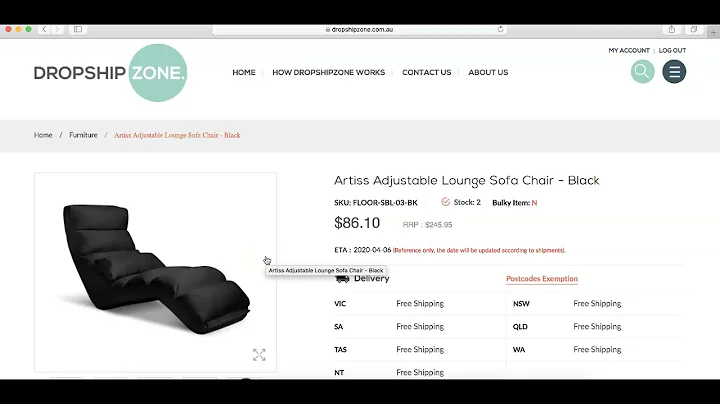The Ultimate Guide to Placing Drop Ship Orders on AliExpress
Table of Contents:
- Introduction
- Step 1: Creating an Account on AliExpress
- Step 2: Finding the Product
- Step 3: Adding the Product to Cart
- Step 4: Selecting the Shipping Option
- Step 5: Proceeding to Checkout
- Step 6: Entering the Customer's Shipping Information
- Step 7: Leaving a Message for AliExpress
- Step 8: Placing the Order
- Step 9: Communicating With the Customer
- Conclusion
How to Place a Drop Ship Order on AliExpress
Introduction:
AliExpress is a popular online marketplace that allows you to easily source products and start your own dropshipping business. In this guide, we will walk you through the process of placing a drop ship order on AliExpress, step by step. Whether you are new to dropshipping or looking to optimize your existing process, this guide will provide you with all the information you need to successfully place an order on AliExpress for free.
Step 1: Creating an Account on AliExpress
Before you can start placing drop ship orders on AliExpress, you will need to create an account. This is a straightforward process that involves providing your basic information and setting up a password. Once your account is created, you can proceed to find the product you want to dropship.
Step 2: Finding the Product
To find the product that your customer has ordered, simply use the search bar on the AliExpress homepage. Enter the keywords related to the product and browse through the search results. It is important to choose a reputable seller with good ratings to ensure the quality of the product and reliable shipping.
Step 3: Adding the Product to Cart
Once you have found the product, select the desired options such as size, color, and quantity. Click on the "Add to Cart" button to add the product to your shopping cart. If your customer has ordered multiple items, repeat this step for each product.
Step 4: Selecting the Shipping Option
After adding the product to your cart, it is time to select the shipping option. AliExpress offers various shipping options with different delivery times and costs. Carefully review the available options and choose the one that works best for you and your customer. Consider factors such as delivery time, cost, and tracking information.
Step 5: Proceeding to Checkout
Once you have selected the shipping option and reviewed your cart, click on the "Buy from this seller" button to proceed to checkout. At this stage, you will need to enter the shipping information for your customer.
Step 6: Entering the Customer's Shipping Information
When entering the shipping information, make sure to accurately input your customer's details. This includes their name, address, city, state, zip code, and phone number. Double-check the information to avoid any errors or delivery issues.
Step 7: Leaving a Message for AliExpress
In the message section during checkout, it is recommended to leave a note indicating that the order is a drop shipped product. Request AliExpress not to include any pricing information in the package. This helps maintain professionalism and prevents your customer from seeing the purchase price.
Step 8: Placing the Order
After verifying the shipping information and leaving a message for AliExpress, you can proceed to complete the order by selecting your preferred payment method. If you have previously saved payment information, it will be automatically filled. Review the payment details, make any necessary changes, and confirm your order.
Step 9: Communicating With the Customer
Once the order is successfully placed, it is essential to communicate with your customer. Send them a confirmation email or message to let them know that their order has been placed. Provide them with the estimated delivery date and any other relevant information. Promptly address any questions or concerns they may have.
Conclusion
Placing a drop ship order on AliExpress is a simple and cost-effective way to run a successful dropshipping business. By following the step-by-step process outlined in this guide, you can confidently fulfill your customer's orders and provide them with a positive shopping experience. Remember to carefully select products, choose reliable shipping options, accurately input shipping information, and maintain effective communication with your customers throughout the process.
Highlights:
- Create an account on AliExpress to start placing drop ship orders for free.
- Find reputable sellers with good ratings to ensure the quality of the products.
- Select the appropriate shipping option based on delivery time and cost.
- Accurately input the customer's shipping information to avoid any delivery issues.
- Leave a message for AliExpress indicating that the order is a drop shipped product.
- Communicate with the customer to provide order confirmation and estimated delivery date.
FAQ:
Q: Do I need to pay for any plugins or tools to place a drop ship order on AliExpress?
A: No, you can place a drop ship order on AliExpress for free without the need for any additional plugins or tools.
Q: Should I leave a message for AliExpress when placing a drop ship order?
A: Yes, it is recommended to leave a message for AliExpress stating that the order is a drop shipped product and to request not to include any pricing information.
Q: How should I communicate with the customer after placing the drop ship order?
A: It is important to promptly communicate with the customer to confirm their order, provide them with the estimated delivery date, and address any questions or concerns they may have.
Q: Can I choose the shipping option that works best for me and my customer?
A: Yes, AliExpress offers various shipping options with different delivery times and costs. It is important to carefully review and choose the option that meets your requirements and the expectations of your customer.