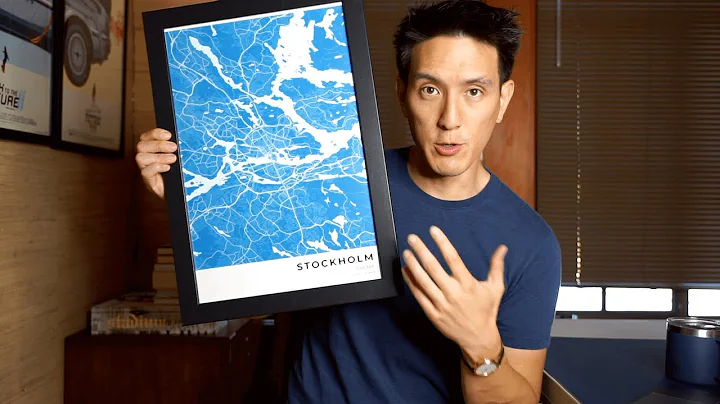Optimize Inventory and Shipping with Magento 2 Dropship
Table of Contents:
- Introduction
- What is Magento 2 dropship Feature?
- Benefits of Using Magento 2 Dropship Feature
- How to Enable the Dropship Feature on Magento 2
- Multi-Source Inventory Concept in Magento 2
- Creating Multiple Warehouses in Magento 2
- Assigning Managers to Warehouses in Magento 2
- Managing Shipping for Multiple Warehouses in Magento 2
- Importing Products from AliExpress into Magento 2
- Allowing Customers to Place Orders for AliExpress Products in Magento 2
- Conclusion
Introduction
In this article, we will explore the drop ship feature for Magento 2 platform-based web stores. We will learn about the concept of multi-source inventory and how it allows sellers to manage their warehouses conveniently. Additionally, we will discuss the process of creating multiple warehouses, assigning managers to warehouses, and managing shipping for these warehouses in Magento 2. We will also explore the functionality of importing products from AliExpress into a Magento 2 store and enabling customers to place orders for those products.
What is Magento 2 Dropship Feature?
The dropship feature in Magento 2 is a plugin that provides the capability of managing multiple warehouses and inventory for sellers. It allows sellers to utilize the concept of multi-source inventory, where products are shipped from the nearest warehouse to the customer's location, rather than from the store itself. This feature simplifies the order processing and shipping process, ensuring efficient delivery to customers.
Benefits of Using Magento 2 Dropship Feature
Implementing the Magento 2 dropship feature offers several advantages for online store owners. Firstly, it enables the management of multiple warehouses, allowing for better inventory control and product availability. It also streamlines the order fulfillment process by automatically assigning orders to the nearest warehouse, reducing shipping time and costs. Furthermore, the integration with AliExpress allows for the importation of products, expanding the product range available to customers.
How to Enable the Dropship Feature on Magento 2
To enable the dropship feature on Magento 2, you need to install the dropship plugin and configure it. Once installed, you can access the dropship manager from the admin backend panel, where you will find various options for managing warehouses, shipping rules, product profiles, and more. We will discuss each of these functionalities in detail in the subsequent sections of this article.
Multi-Source Inventory Concept in Magento 2
The multi-source inventory concept in Magento 2 allows sellers to manage their inventory across multiple warehouses. By creating multiple warehouses and assigning products and quantities to each warehouse, sellers can efficiently fulfill orders based on the availability of stock in different locations. This concept ensures that orders are processed and shipped from the nearest warehouse, improving delivery times and customer satisfaction.
Creating Multiple Warehouses in Magento 2
In Magento 2, you can create multiple warehouses to manage your inventory effectively. Each warehouse can be set up with its own unique title, description, location, and allowed shipping methods. By creating warehouses, you can have additional inventory apart from your online store, which can be shipped directly to customers from the nearest warehouse. This section will guide you on how to create and configure multiple warehouses within Magento 2.
Assigning Managers to Warehouses in Magento 2
To ensure smooth warehouse operations, you can assign managers to each warehouse in Magento 2. Warehouse managers will have access to the warehouse dashboard and order manager, allowing them to process orders, generate shipments, and manage inventory for their respective warehouses. This section will explain how to assign managers to warehouses and the functionality they have within the system.
Managing Shipping for Multiple Warehouses in Magento 2
Managing shipping for multiple warehouses is a crucial aspect of the dropship feature in Magento 2. By configuring shipping rules, you can define how shipping costs and methods are calculated for each warehouse. You can also specify rules based on country codes, zip codes, prices, and weights, ensuring accurate shipping calculations for each order. This section will guide you on how to manage shipping rules for multiple warehouses in Magento 2.
Importing Products from AliExpress into Magento 2
One of the powerful functionalities of the Magento 2 dropship feature is the ability to import products from AliExpress directly into your Magento 2 web store. This integration expands your product range, allowing customers to place orders for AliExpress products on your store. The section will explain how to import products from AliExpress and enable customers to purchase them on your Magento 2 website.
Allowing Customers to Place Orders for AliExpress Products in Magento 2
Once AliExpress products are imported into your Magento 2 store, you can enable customers to place orders for these products. By navigating to the product details page, customers will be able to add AliExpress products to their cart and proceed with the order process. The orders for AliExpress products can then be completed by redirecting to AliExpress itself. This section will demonstrate how customers can place orders for AliExpress products in Magento 2.
Conclusion
The dropship feature in Magento 2 provides online store owners with a powerful tool for managing multiple warehouses, inventory, and shipping. By leveraging the concept of multi-source inventory, sellers can streamline their order fulfillment process, reduce shipping costs, and improve customer satisfaction. Integrating with AliExpress further expands the product range available, giving customers more options to choose from. With the step-by-step instructions provided in this article, you can harness the full potential of the Magento 2 dropship feature and enhance your online store's capabilities.
Highlights:
- Magento 2 dropship feature enables multi-source inventory management.
- Create multiple warehouses to optimize inventory distribution.
- Assign managers to warehouses for efficient order processing.
- Manage shipping rules based on warehouse locations.
- Import products from AliExpress to expand your product range.
- Enable customers to place orders for AliExpress products.
- Streamline order fulfillment and improve customer satisfaction.
FAQ:
Q: What is the dropship feature in Magento 2?
A: The dropship feature in Magento 2 enables sellers to manage multiple warehouses and inventory, allowing for efficient order processing and shipping.
Q: How can I create multiple warehouses in Magento 2?
A: In Magento 2, you can create multiple warehouses by accessing the dropship manager in the admin backend panel and adding new warehouses.
Q: Can I import products from AliExpress into my Magento 2 store?
A: Yes, the dropship feature in Magento 2 allows you to import products from AliExpress and enable customers to place orders for those products.
Q: How can I manage shipping for multiple warehouses in Magento 2?
A: You can manage shipping for multiple warehouses in Magento 2 by configuring shipping rules based on country codes, zip codes, prices, and weights.
Q: What are the benefits of using the Magento 2 dropship feature?
A: The benefits of using the Magento 2 dropship feature include better inventory control, efficient order fulfillment, reduced shipping costs, and a wider range of available products.
Q: How can customers place orders for AliExpress products in Magento 2?
A: Customers can place orders for AliExpress products in Magento 2 by adding the products to their cart and proceeding with the order process, which can be completed by navigating to AliExpress.