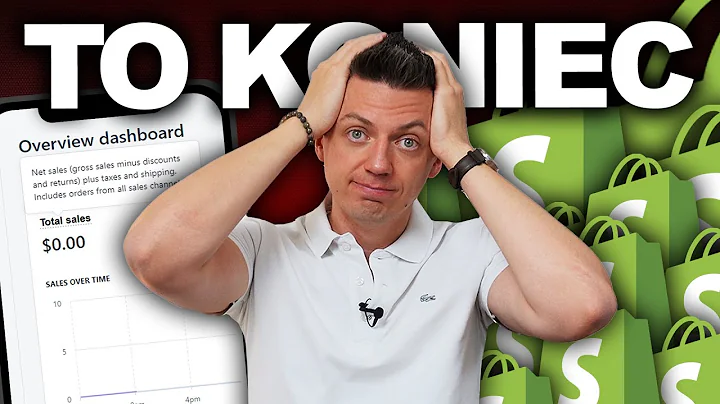Maximize Your E-commerce Success with Top Stores
Table of Contents
- Introduction
- What is Top Stores?
- How to Access Top Stores
- Using the Search Bar
- Using Test Tracker
- The Filter Section
- Revenue Filter
- Sales Filter
- Products Filter
- Language Filter
- Creation Date Filter
- Viewing Store Details
- Store Logo and Domain
- Revenue and Total Sales
- Number of Users Tracking the Store
- Number of Products in the Store
- Viewing Store Ads
- Tracking the Store
- Utilizing Sales Tracker
- Conclusion
- Frequently Asked Questions
Introduction
Top Stores is a powerful feature that allows you to access and view the performance of e-commerce stores in the market. With Top Stores, you can make data-driven decisions on picking your next product to sell. This article will guide you on how to use Top Stores effectively to maximize your e-commerce success.
What is Top Stores?
Top Stores is a list of the top-performing e-commerce stores, updated every 24 hours. It provides you with valuable insights into the historical sales revenue of each store, enabling you to identify high-performing stores and identify potential opportunities for your own business.
How to Access Top Stores
There are two methods to access Top Stores: using the search bar or using Test Tracker.
Using the Search Bar
When accessing the Top Stores page, you will find a search bar at the top. You can utilize this search bar to search for specific stores that you may want to see the sales revenue of. Simply enter the store name or URL into the search bar, and the sales revenue will be displayed for you.
Using Test Tracker
If you are looking for a store that does not exist in the Top Stores list, you can use Test Tracker. By inserting the store URL into Test Tracker, you will be able to view the sales revenue for that particular store.
The Filter Section
The filter section in Top Stores allows you to refine your search and find stores that meet specific criteria. There are several filters available for you to use.
Revenue Filter
The revenue filter enables you to specify the range of revenue that stores have generated within a selected date period. You can define a minimum and maximum revenue amount to narrow down the results. For example, if you want to see stores that have generated a minimum of ten thousand dollars and a maximum of one hundred thousand dollars within the last 30 days, you can input those numbers into the revenue filter.
Sales Filter
The sales filter allows you to select the number of sales a store has made within the selected date period. This filter helps you find stores that have achieved a specific level of sales performance.
Products Filter
The products filter provides various options for finding stores based on the number of products they offer. You can choose to view stores with only one product, stores with a specific number of products (between 5 and 30), or view all types of stores including one-product stores, new stores, and general stores.
Language Filter
The language filter allows you to see stores in a specific language. This filter ensures that you can target stores that cater to specific language demographics.
Creation Date Filter
The creation date filter helps you find stores created within a specific date period. This filter is useful if you want to focus on newer stores or stores that have been established for a longer period.
Viewing Store Details
Once you have applied filters, the stores list will be updated, and you will be able to view the details of each store.
Store Logo and Domain
Each store in the Top Stores list is accompanied by its logo and domain name. You can click on the store to be redirected to its website for further exploration.
Revenue and Total Sales
The store details include information about the revenue generated by the store and its total sales. These metrics provide valuable insights into the store's performance.
Number of Users Tracking the Store
You can also see how many other users at dropship are currently tracking the store. This information gives you an indication of the store's popularity and potential opportunities.
Number of Products in the Store
The store details display the number of products the store offers. This information can help you gauge the store's product range and competitiveness.
Viewing Store Ads
To gain further insights into the store's marketing strategies, you can view their ads on Facebook ad library. This allows you to assess if the store is currently running any ads and gather marketing inspiration for your own business.
Tracking the Store
If you find a store that piques your interest, you have the option to track the store. By tracking the store, you can access the Sales Tracker feature, which tracks the daily sales revenue of the store. Tracking a store also saves it in your Sales Tracker for easy monitoring and reference.
Utilizing Sales Tracker
Sales Tracker is a valuable tool that helps you monitor the performance of the stores you track over time. By utilizing Sales Tracker, you can stay updated on the financial performance of the tracked stores, enabling you to make informed decisions for your own e-commerce business.
Conclusion
Top Stores is a powerful feature that provides valuable insights and data-driven decision-making for e-commerce business owners. By using the search bar and filters, viewing store details, and utilizing Sales Tracker, you can maximize your chances of success in the e-commerce market. Explore Top Stores and tap into the potential of high-performing stores to elevate your business.
Frequently Asked Questions
-
How often is the Top Stores list updated?
- The Top Stores list is updated every 24 hours, ensuring you have access to the latest data and insights.
-
Can I track multiple stores at once in Sales Tracker?
- Yes, Sales Tracker allows you to track multiple stores simultaneously, providing you with comprehensive performance monitoring.
-
How can I access the sales revenue of a specific store?
- You can either search for the store using the search bar in Top Stores or use Test Tracker by inserting the store URL.
-
Can I view the ads of a store in the Top Stores list?
- Yes, you can view the store's ads on the Facebook ad library, allowing you to gather marketing inspiration and insights.
-
Is Sales Tracker a separate feature or integrated with Top Stores?
- Sales Tracker is a separate feature that enables you to track and monitor the daily sales revenue of the stores you are interested in.
-
Are there any limitations on the filters I can apply in Top Stores?
- There are no specific limitations on the filters you can apply. You can adjust the filters to suit your specific requirements and preferences.