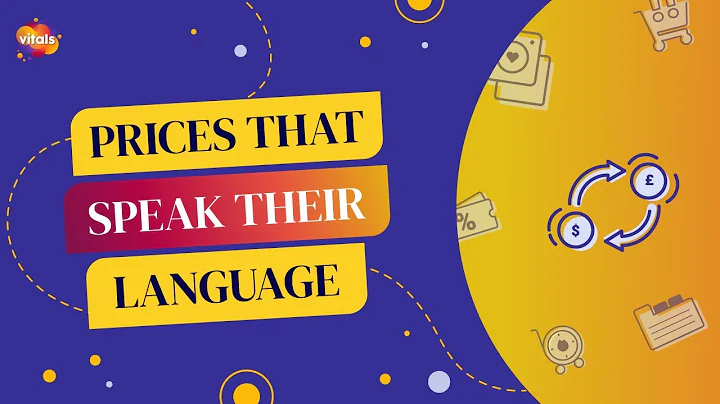Seamlessly Migrate from Shopify to WooCommerce with S2W Plugin
Table of Contents
- Introduction
- Switching from Shopify to WooCommerce
- Plugin Installation
- Plugin Setup and Configuration
- Importing Shopify Store Data
- Managing Import Options
- Exploring Import Settings
- Importing Pages, Blocks, and Customers
- Importing Product Information
- Importing Orders and Webhooks
- Checking Logs and System Status
- Introducing the H2W Import Shopify to WooCommerce Plugin
- Purchasing the Plugin
- Free Version of the Plugin
- Conclusion
Switching from Shopify to WooCommerce: A Complete Guide
Are you a Shopify eCommerce website owner looking to switch to WooCommerce for any reason? In this article, we will guide you through the process of seamlessly migrating your website from Shopify to WooCommerce using a plugin solution. We will cover the plugin installation, setup, and configuration, as well as importing the Shopify store data into your new WooCommerce installation. By following the steps provided, you will be able to efficiently transfer all your Shopify data to your new eCommerce website.
Introduction
Switching eCommerce platforms can be a daunting task, but with the right tools and guidance, it can be a smooth and hassle-free process. WooCommerce, a popular eCommerce plugin for WordPress, offers a wide range of features and flexibility that make it an excellent choice for those looking to migrate from Shopify.
Plugin Installation
The first step in the process is to install the H2W Import Shopify to WooCommerce plugin. This plugin, developed by The Villa Theme, allows you to easily import all your Shopify store data into your WooCommerce website. You can find the plugin on CodeCanyon for $59. It is essential to purchase the plugin through the link provided in the video description to ensure its legitimacy and receive support if needed. However, a free version of the plugin is also available with certain limitations.
Plugin Setup and Configuration
After installing the plugin, you will need to configure it by providing the necessary details from your Shopify account. This includes the store address, access token, API key, and API secret. The plugin offers a simple settings interface where you can input these details and manage various import options. A video tutorial is available to guide you through the process of obtaining the access token from your Shopify account. Once the plugin is activated and the settings are configured, you are ready to start importing your Shopify data.
Importing Shopify Store Data
The H2W Import Shopify to WooCommerce plugin provides a user-friendly interface for importing your Shopify store data to your WooCommerce installation. You can choose to import various components such as pages, blocks, customers, products, orders, and more. The plugin supports importing data in CSV format, allowing you to easily transfer large amounts of data without losing any crucial information. Simply select the data types you wish to import and click on the "Import Data" button to initiate the process.
Managing Import Options
Before initiating the import process, the plugin offers additional options to manage the import of specific data. You can choose to import products using their IDs, import coupons, import customer data, import blog posts, and configure various importing parameters. It is crucial to explore these options and adjust them according to your specific requirements. The plugin provides a straightforward interface to facilitate these settings, making it easy for you to customize the migration process.
Exploring Import Settings
The H2W Import Shopify to WooCommerce plugin offers a comprehensive array of import settings that allow you to fine-tune the migration process. You can enable or disable features such as cron products, prawn orders, webhooks, import by ID, and more. These settings give you control over how your Shopify store data is imported into your WooCommerce website. Additionally, the plugin provides the option to import data in CSV format, giving you the flexibility to utilize existing data files for the migration process.
Importing Pages, Blocks, and Customers
The plugin allows you to import not only products but also pages, blocks, and customer data from your Shopify store. This enables you to maintain the structure and content of your website during the migration process. By selecting the relevant options in the import settings, you can ensure a seamless transition from Shopify to WooCommerce without losing any crucial information. This feature is particularly useful for those who have invested time and effort into creating detailed pages and blocks on their Shopify website.
Importing Product Information
One of the most critical aspects of migrating from Shopify to WooCommerce is transferring the product information. The H2W Import Shopify to WooCommerce plugin simplifies this process by allowing you to import product data in bulk. You can import product titles, descriptions, images, prices, variations, and other relevant information directly into your WooCommerce website. This eliminates the need for manual entry, significantly reducing the time and effort required to complete the migration.
Importing Orders and Webhooks
The plugin also provides options to import your Shopify orders and webhooks into your WooCommerce website. By selecting the appropriate settings, you can seamlessly transfer all order-related data, including customer information, order statuses, payment details, and shipping information. This ensures that your WooCommerce website retains all necessary order-related information, allowing you to seamlessly continue your business operations without any disruptions.
Checking Logs and System Status
Throughout the migration process, the plugin keeps a detailed log of all the activities performed. This log enables you to track the progress of the import, identify any errors or issues, and troubleshoot them effectively. Additionally, the plugin provides a system status section that gives you an overview of the migration process and ensures that all components and dependencies are functioning correctly. By regularly checking these logs and system status, you can ensure a smooth and error-free transition from Shopify to WooCommerce.
Introducing the H2W Import Shopify to WooCommerce Plugin
The H2W Import Shopify to WooCommerce plugin is a powerful tool developed by The Villa Theme. As a power elite author on the Envato Market, the plugin's developer has a proven track record of delivering high-quality products. The plugin offers an easy-to-use interface, comprehensive import settings, and regular updates to ensure compatibility with the latest software versions. With a 4.80 rating on Envato Market, the plugin has been well-received by users and provides a reliable solution for migrating from Shopify to WooCommerce.
Purchasing the Plugin
To purchase the H2W Import Shopify to WooCommerce plugin, visit the product link provided in the video description. It is essential to buy the plugin through the designated link to ensure its authenticity and receive support from the developer. By purchasing the plugin, you gain access to all its features and benefits, including regular updates and compatibility patches. Investing in a premium plugin like H2W Import Shopify to WooCommerce ensures a smooth and efficient migration process.
Free Version of the Plugin
For those who want to try out the plugin before purchasing, a free version is also available. While the free version may have certain limitations, it still allows you to import your Shopify data to your WooCommerce website without any cost. This provides an opportunity to evaluate the plugin's functionality and compatibility with your specific requirements. However, we recommend purchasing the premium version to access all the features and receive regular updates and support.
Conclusion
Migrating from Shopify to WooCommerce can be a significant decision for an eCommerce website owner. With the H2W Import Shopify to WooCommerce plugin, this process becomes seamless and efficient. By following the steps outlined in this guide, you can easily transfer all your Shopify store data, including products, orders, customers, and other information, to your new WooCommerce website. The plugin offers comprehensive import settings, a user-friendly interface, and regular updates to ensure a successful migration. Say goodbye to the complexities of switching platforms and embrace the limitless possibilities of WooCommerce for your eCommerce business.
Highlights
- Seamlessly migrate your Shopify eCommerce website to WooCommerce
- Import all your Shopify store data, including products, orders, and customers
- Easy-to-use plugin with comprehensive import settings
- Regular updates and compatibility with the latest software versions
- Support and assistance available for the plugin installation and data import process
- Free version available for those who want to try before purchasing
- Significant cost savings compared to hiring a developer or agency for the migration process
- Intuitive interface and user-friendly settings for a hassle-free migration experience