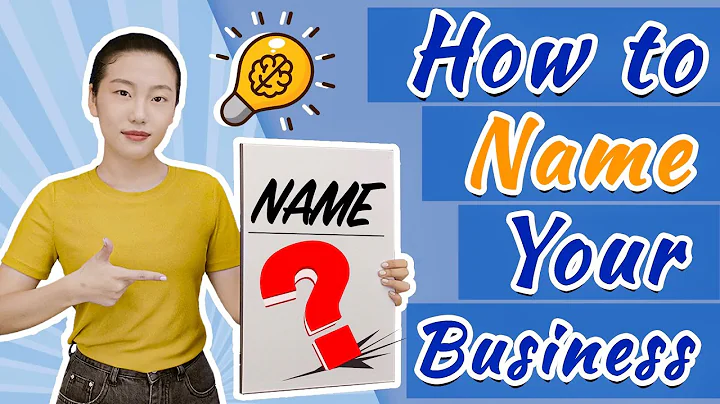Is the Shopify Startup Plan Right for You?
Table of Contents:
- Introduction
- What is Shopify?
- Shopify Plans and Pricing
- The Basic Shopify Plan
4.1 Basic Reports
4.2 Inventory Locations
4.3 Staff Accounts
- The Shopify Advanced Plan
5.1 Professional Reports
5.2 Inventory Locations
5.3 Staff Accounts
5.4 Customer Report Builder
- The Shopify Startup Plan
6.1 Features of the Startup Plan
6.2 Selling on Social Media
6.3 Monetizing LinkedIn and Other Platforms
- How to Get Started with Shopify
- Using LinkPard to Optimize Your Shopify Store
- Managing Orders, Analytics, and Customer Support
- Conclusion
The Startup Plan: A Budget-Friendly Option to Get Started on Shopify
Shopify has become one of the most popular e-commerce platforms, offering entrepreneurs and businesses the tools they need to set up and manage an online store. With various pricing plans available, Shopify caters to the diverse needs and budgets of its users. In this article, we will take a closer look at the Startup Plan, which serves as an excellent option for those just getting started with Shopify. Whether you're a small business owner or an aspiring online entrepreneur, the Startup Plan provides all the essentials to kickstart your journey into the world of e-commerce.
1. Introduction
In today's digital age, having an online presence is crucial for any business. Shopify recognizes this need and offers a user-friendly platform that enables individuals and businesses to create their own online store with ease. From customizable website themes to secure payment gateways, Shopify provides an all-in-one solution for selling products and services online.
2. What is Shopify?
Before diving into the details of the Startup Plan, let's first understand what Shopify is all about. As mentioned earlier, Shopify is an e-commerce platform that allows users to create and manage their own online stores. It provides a range of features and tools to simplify the process of building and running an online business. With Shopify, users can benefit from a secure and reliable infrastructure without the need for extensive technical knowledge or coding skills.
3. Shopify Plans and Pricing
Shopify offers various pricing plans to cater to the different needs and budgets of its users. These plans include Basic Shopify, Shopify, and Advanced Shopify. Each plan comes with its own set of features and pricing options, allowing users to choose the plan that best fits their requirements.
4. The Basic Shopify Plan
The Basic Shopify Plan serves as a starting point for individuals and businesses looking to establish their online presence. Priced at a reasonable rate, this plan provides essential features to get your online store up and running. Let's take a closer look at what the Basic Shopify Plan includes:
4.1 Basic Reports
With the Basic Shopify Plan, users gain access to basic reporting features. These reports provide valuable insights into the performance of your store, including sales, traffic, and customer behavior. While the reporting capabilities may be limited compared to higher-tier plans, they serve as a good starting point for monitoring your store's progress.
4.2 Inventory Locations
Managing inventory is a critical aspect of running an online store. The Basic Shopify Plan allows users to set up to a hundred inventory locations, ensuring efficient management and tracking of stock. This feature is essential for businesses that have warehouses in multiple locations or manage inventory across various channels.
4.3 Staff Accounts
As a store owner, you may need to grant access to other individuals who will assist you in managing your store. The Basic Shopify Plan allows you to create staff accounts for up to two members. This ensures seamless collaboration and enables others to handle different aspects of your online business, such as fulfilling orders or managing customer inquiries.
5. The Shopify Advanced Plan
For more established businesses or those with higher demands, the Shopify Advanced Plan offers additional features and capabilities. Let's explore the benefits of upgrading to the Advanced Plan:
5.1 Professional Reports
With the Advanced Plan, users gain access to more advanced reporting features. These reports provide in-depth analytics and insights to help you make data-driven decisions. Whether you're analyzing sales trends or assessing the performance of specific products, the professional reporting capabilities empower you to optimize your store's performance.
5.2 Enhanced Inventory Locations
In addition to the features offered in the Basic Plan, the Advanced Plan allows users to set up to five inventory locations. This is particularly useful for businesses with larger operations or those selling products from multiple warehouses. By having more inventory locations, you can better manage stock and streamline your fulfillment process.
5.3 Additional Staff Accounts
As your business grows, you may need to grant access to more individuals to help manage your store. With the Advanced Plan, you can create up to 15 staff accounts. This expanded capacity ensures that your team members have the necessary permissions to handle various tasks, improving efficiency and coordination within your organization.
5.4 Customer Report Builder
Understanding your customers is key to delivering a personalized shopping experience and driving growth. The Advanced Plan provides access to the Customer Report Builder, a powerful tool that allows you to create custom reports based on customer data. By analyzing customer behavior and purchasing patterns, you can tailor your marketing strategies and offerings to maximize customer satisfaction and sales.
6. The Shopify Startup Plan
Now that we have explored the features of the Basic and Advanced Plans, let's shift our focus to the Startup Plan. Designed with budget-conscious entrepreneurs in mind, the Startup Plan offers affordability without compromising on essential features. Here are some highlights of the Startup Plan:
6.1 Features of the Startup Plan
The Startup Plan provides a solid foundation for building your online store. Priced at just $5 per month, it offers a cost-effective solution for those starting their e-commerce journey. With the Startup Plan, you can enjoy essential features such as:
- A user-friendly dashboard
- Secure checkout process
- Reliable hosting and unlimited bandwidth
- Mobile-optimized storefront
- 24/7 customer support
6.2 Selling on Social Media
With the Startup Plan, you can easily integrate your online store with popular social media platforms like Instagram and WhatsApp. This allows you to reach a wider audience and drive sales directly from these platforms. By leveraging the power of social media, you can showcase your products to potential customers and provide a seamless buying experience.
6.3 Monetizing LinkedIn and Other Platforms
LinkedIn is not just a professional networking platform; it can also be a valuable channel for promoting and selling your products. With the Startup Plan, you can create a LinkedIn bio that directs users to your Shopify store. By harnessing the potential of LinkedIn, you can tap into a vast network of professionals who may be interested in your offerings.
7. How to Get Started with Shopify
Getting started with Shopify is a straightforward process. Here's a step-by-step guide to help you set up your online store:
- Sign up for Shopify by visiting their website.
- Choose a unique domain name for your store.
- Customize your store's appearance by selecting a theme from the Shopify theme store.
- Add your products and configure their details, such as pricing and inventory.
- Set up payment gateways to ensure secure transactions.
- Configure shipping options to provide accurate shipping rates to your customers.
- Launch your store and start marketing your products to attract customers.
The Shopify platform provides user-friendly tools and resources to guide you through the setup process. From creating attractive product listings to managing orders, Shopify simplifies the tasks involved in running an online store.
8. Using LinkPard to Optimize Your Shopify Store
LinkPard is a powerful tool that can enhance your Shopify store's performance. It enables you to create custom URLs and track the effectiveness of your marketing campaigns. By utilizing LinkPard, you can optimize your store's links and drive more traffic to your products. This tool is especially useful for measuring the success of your social media marketing efforts and identifying areas for improvement.
9. Managing Orders, Analytics, and Customer Support
As your online store starts to generate orders, Shopify provides you with efficient order management tools. You can track incoming orders, process payments, print shipping labels, and manage refunds all within the platform. Additionally, Shopify offers analytics features that enable you to analyze your store's performance, identify trends, and gain insights into customer behavior. By understanding your customers better, you can make informed decisions to drive sales and improve your offerings. Lastly, Shopify offers 24/7 customer support, ensuring that you have access to assistance whenever you need it.
10. Conclusion
Shopify's Startup Plan offers a budget-friendly option for individuals and small businesses looking to establish an online presence. With its affordable pricing and essential features, the Startup Plan provides a solid foundation for building your online store. Whether you're a beginner or an experienced entrepreneur, Shopify's user-friendly platform and extensive support make it a top choice for e-commerce success. Get started with Shopify today and unlock the potential of your online business.
Highlights:
- Shopify offers various pricing plans to cater to the different needs and budgets of its users.
- The Basic Shopify Plan provides essential features for getting started, including basic reports, inventory locations, and staff accounts.
- Upgrading to the Advanced Plan unlocks more advanced reporting features, additional inventory locations, staff accounts, and a customer report builder.
- The Startup Plan is a budget-friendly option that offers core features at a low price.
- With the Startup Plan, users can sell on social media platforms and monetize LinkedIn.
- Getting started with Shopify is a simple process that involves creating an account, customizing your store, adding products, setting up payment gateways and shipping options, and launching your store.
- LinkPard can be used to optimize your Shopify store by creating custom URLs and tracking marketing campaigns.
- Shopify provides efficient order management tools, analytics features, and 24/7 customer support to help you manage and grow your online business.
FAQ:
Q: What is Shopify?
A: Shopify is an e-commerce platform that allows users to create and manage their own online stores.
Q: What pricing plans does Shopify offer?
A: Shopify offers three main pricing plans: Basic Shopify, Shopify, and Advanced Shopify, each with its own set of features and pricing options.
Q: What is the difference between the Basic Shopify and Advanced Shopify plans?
A: The Advanced Shopify plan offers additional features such as professional reports, more inventory locations, more staff accounts, and a customer report builder, compared to the Basic Shopify plan.
Q: How much does the Shopify Startup Plan cost?
A: The Shopify Startup Plan is priced at $5 per month, making it a budget-friendly option for those just getting started with e-commerce.
Q: Can I sell on social media platforms with Shopify?
A: Yes, Shopify allows you to integrate your online store with popular social media platforms like Instagram and WhatsApp, enabling you to reach a wider audience and drive sales directly from these platforms.
Q: How can I optimize my Shopify store's performance?
A: One way to optimize your Shopify store is by using LinkPard, a powerful tool that allows you to create custom URLs and track the effectiveness of your marketing campaigns.
Q: Does Shopify provide order management tools and analytics features?
A: Yes, Shopify provides efficient order management tools that enable you to track incoming orders, process payments, print shipping labels, and manage refunds. Additionally, Shopify offers analytics features to help you analyze your store's performance and gain insights into customer behavior.
Q: Is customer support available for Shopify users?
A: Yes, Shopify offers 24/7 customer support, ensuring that users have access to assistance whenever they need it.