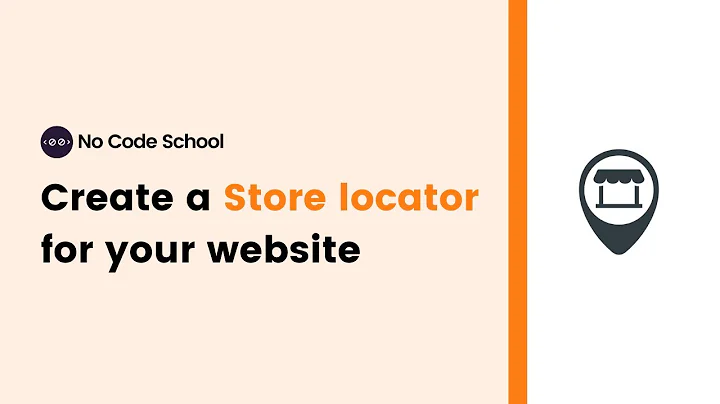Integrate Shopify with NetSuite: Step-by-Step Guide
Table of Contents
- Introduction
- Evaluating Integration Options
- Choosing a Suitable Integration Method
- Installing a Shopify Netsuite Integration App
- Configuring the Integration Settings
- Mapping Data and Synchronizing Records
- Performing Integration Testing
- Going Live and Monitoring
- Maintaining and Updating the Integration
- Conclusion
Integrating Shopify with Netsuite: A Step-by-Step Guide
If you're looking to integrate Shopify with Netsuite, you're in the right place. In this article, we'll guide you through the process of integrating these two platforms, step-by-step.
Introduction
Shopify is a popular e-commerce platform that allows businesses to create and manage their online stores. Netsuite, on the other hand, is a cloud-based business management software that provides a range of tools for managing various business processes, including financials, inventory, and customer relationship management. Integrating Shopify with Netsuite can help businesses streamline their operations and improve their overall efficiency.
Evaluating Integration Options
Before you start integrating Shopify with Netsuite, it's important to evaluate your integration options. There are several integration options available, including:
- Using a third-party integration app or middleware
- Building a custom integration using the SuitTalk API
- Leveraging a pre-built integration solution provided by Netsuite or Shopify Plus
Choosing a Suitable Integration Method
Once you've evaluated your integration options, you need to choose a suitable integration method based on your specific requirements, budget, and technical expertise. If you prefer a simpler setup, using a pre-built integration solution or a third-party app might be a good option. For more advanced customization and control, building a custom integration using the SuitTalk API may be preferable.
Installing a Shopify Netsuite Integration App
If you decide to use a third-party app, you can search the Shopify app store or consult with your integration service provider to find an integration app that connects Shopify and Netsuite. Evaluate the features, reviews, and pricing of different apps, then install the chosen app on your Shopify store.
Configuring the Integration Settings
Once the integration app is installed, you will need to configure the settings to establish the connection between Shopify and Netsuite. This typically involves entering your Netsuite account credentials, API keys, and defining the data synchronization rules and workflows.
Mapping Data and Synchronizing Records
Set up the mapping between Shopify and Netsuite and define how the data should flow between the two systems. Ensure that relevant information is synchronized accurately and in real-time, such as customers, orders, products, inventory, and shipping information.
Performing Integration Testing
Before going live, perform thorough testing to verify that the integration is functioning as expected. Test various scenarios, such as placing orders on Shopify and confirming that they appear correctly in Netsuite. Validate data accuracy, order fulfillment, inventory synchronization, and any other key aspects of the integration.
Going Live and Monitoring
Once you're satisfied with the integration testing, you can enable the integration in a live environment. Monitor the integration closely after going live to ensure ongoing data synchronization. Identify any issues promptly and make necessary adjustments as needed.
Maintaining and Updating the Integration
Regularly review and monitor the integration's performance. Upgrade to newer versions if available and stay updated with the latest features and bug fixes provided by the integration app or solution. Periodically review and optimize the integration setup to ensure it aligns with your evolving business requirements.
Conclusion
Integrating Shopify with Netsuite can help businesses streamline their operations and improve their overall efficiency. However, it may require technical expertise, and the specific steps may vary depending on the integration method you choose. If you need detailed guidance or encounter any challenges during the integration process, it's advisable to consult with a Netsuite implementation partner or reach out to Shopify or Netsuite support for assistance.
Highlights
- Integrating Shopify with Netsuite can help businesses streamline their operations and improve their overall efficiency.
- There are several integration options available, including using a third-party integration app or middleware, building a custom integration using the SuitTalk API, or leveraging a pre-built integration solution provided by Netsuite or Shopify Plus.
- Choosing a suitable integration method based on your specific requirements, budget, and technical expertise is crucial.
- Before going live, perform thorough testing to verify that the integration is functioning as expected.
- Regularly review and optimize the integration setup to ensure it aligns with your evolving business requirements.
FAQ
Q: What is Shopify?
A: Shopify is a popular e-commerce platform that allows businesses to create and manage their online stores.
Q: What is Netsuite?
A: Netsuite is a cloud-based business management software that provides a range of tools for managing various business processes, including financials, inventory, and customer relationship management.
Q: Why should I integrate Shopify with Netsuite?
A: Integrating Shopify with Netsuite can help businesses streamline their operations and improve their overall efficiency.
Q: What are the integration options available for connecting Shopify with Netsuite?
A: The integration options available include using a third-party integration app or middleware, building a custom integration using the SuitTalk API, or leveraging a pre-built integration solution provided by Netsuite or Shopify Plus.
Q: How do I choose a suitable integration method?
A: You should choose a suitable integration method based on your specific requirements, budget, and technical expertise.
Q: What should I do before going live with the integration?
A: Before going live, perform thorough testing to verify that the integration is functioning as expected.
Q: How do I maintain and update the integration?
A: Regularly review and optimize the integration setup to ensure it aligns with your evolving business requirements. Upgrade to newer versions if available and stay updated with the latest features and bug fixes provided by the integration app or solution.