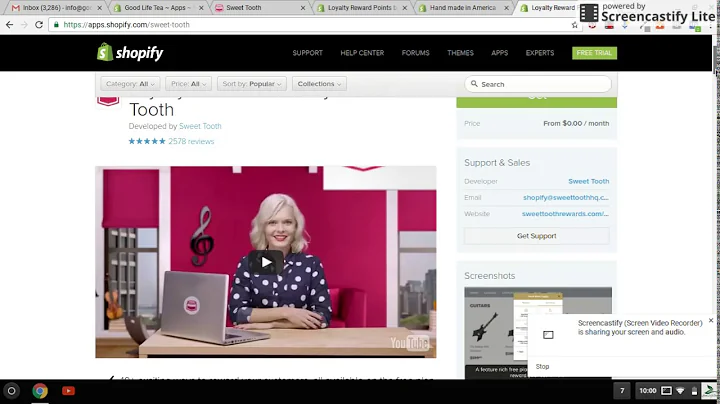Increase Sales with Automatic Customer Discounts
Table of Contents:
- Introduction
- Understanding Customer Tags
- Differentiating Wholesale and Retail Customers
- Modifying the Theme for Wholesale Customers
- Adding a Wholesale Checkout Button
- Creating an Approval Process
- Automatically Applying Discount Codes
- Creating VIP Customer Tags
- Creating a Discount Code for VIP Customers
- Automatically Applying the VIP Discount Code
- Conclusion
Introduction
In this article, we will explore how to automatically apply discount codes based on customer tags. This feature provides flexibility to the checkout process, allowing you to differentiate between wholesale and retail customers. By modifying the theme of your website, you can customize the checkout experience for specific groups of customers. Additionally, we will discuss how to automatically apply discount codes for VIP customers, simplifying the checkout process and enhancing customer satisfaction.
Understanding Customer Tags
Customer tags are labels or identifiers assigned to customers in your online store. These tags help categorize customers based on their characteristics or behaviors. By utilizing customer tags, you can customize their shopping experience and provide personalized offers. In this article, we will focus on how customer tags can be used to differentiate between wholesale and retail customers, as well as VIP customers.
Differentiating Wholesale and Retail Customers
Wholesale and retail customers have distinct requirements when it comes to payment methods, shipping options, and pricing. It is recommended to maintain separate online stores for wholesale and retail customers to ensure a seamless shopping experience. However, in certain situations where you have a small number of wholesale customers, you may want to incorporate a wholesale experience within your existing store. We will discuss how to achieve this by modifying the theme of your website.
Modifying the Theme for Wholesale Customers
To provide a customized experience for wholesale customers, you need to modify the theme of your website. This involves adding a code snippet that checks for customer tags and displays a different checkout button for wholesale customers. By implementing this modification, wholesale customers can proceed with their purchases, while non-wholesale customers will be redirected to an approval process or alternate form.
Adding a Wholesale Checkout Button
Firstly, you need to enable customer logins to distinguish between registered and non-registered customers. By adding specific code to the theme, you can prevent non-registered customers from accessing the regular checkout button. Instead, they will be directed to a request form or email submission. Once their account is approved, a wholesale tag will be added to their account, allowing them to proceed with the checkout process.
Creating an Approval Process
When dealing with wholesale customers, an approval process is often required before they can make purchases. By incorporating an approval step, you can ensure that only eligible customers gain access to the wholesale checkout button. This process may involve manual review or verification of documentation. Once a customer is approved, their account is updated with the wholesale tag, granting them the ability to proceed with the checkout.
Automatically Applying Discount Codes
In certain cases, you may want to offer discounts to specific groups of customers without manually creating individual discount codes. By utilizing customer tags, you can automate the application of discount codes during the checkout process. This is particularly useful for VIP customers who are entitled to special offers or pricing. We will explore how to create and apply discount codes for VIP customers.
Creating VIP Customer Tags
To identify VIP customers, you can create customer tags specifically for this group. VIP tags help differentiate these customers from others and allow you to apply unique benefits or discounts. By assigning VIP tags to customer accounts, you can provide them with a personalized shopping experience, prioritized support, and exclusive offers.
Creating a Discount Code for VIP Customers
To offer discounts to VIP customers, you need to create a discount code specifically for this group. By generating a single discount code, you can automatically apply it to the orders of VIP customers during the checkout process. This eliminates the need to manually apply discount codes for VIP customers, enhancing efficiency and ensuring a seamless shopping experience.
Automatically Applying the VIP Discount Code
By incorporating a code snippet in your theme, you can automatically apply the VIP discount code when VIP customers proceed to checkout. This code snippet checks for the presence of the VIP tag in the customer's account and applies the discount accordingly. VIP customers will enjoy a frictionless checkout process, with the discount code automatically applied to their orders.
Conclusion
In conclusion, by utilizing customer tags and modifying your website's theme, you can create a customized shopping experience for different groups of customers. Whether it's wholesale customers or VIP customers, these modifications enhance flexibility, efficiency, and customer satisfaction. By automatically applying discount codes and providing personalized offers, you can boost customer loyalty and drive sales. Take advantage of these features to optimize your online store's checkout process and enhance your customers' journey.
Highlights:
- Customizing the checkout process based on customer tags
- Modifying the theme to differentiate between wholesale and retail customers
- Creating an approval process for wholesale customers
- Automatically applying discount codes for VIP customers
- Enhancing efficiency and customer satisfaction during the checkout process
FAQ:
Q: Can I differentiate between wholesale and retail customers without creating a separate online store?
A: Yes, by modifying your website's theme and incorporating customer tags, you can provide a customized experience for wholesale customers within your existing store.
Q: How can I automatically apply discount codes for VIP customers?
A: By creating a discount code specifically for VIP customers and adding a code snippet to your theme, you can automate the application of discount codes during the checkout process for VIP customers.
Q: Is it possible to have an approval process for wholesale customers?
A: Yes, by adding an approval step and updating customer accounts with a wholesale tag upon approval, you can control access to the wholesale checkout button.
Q: Can customer tags be used to provide personalized offers for different customer groups?
A: Yes, customer tags allow you to categorize customers and offer specific benefits, discounts, or pricing based on their characteristics or behaviors.
Q: How can these modifications enhance the customer experience?
A: By customizing the checkout process, automatically applying discount codes, and providing personalized offers, you can create a seamless and tailored shopping experience, fostering customer loyalty and satisfaction.