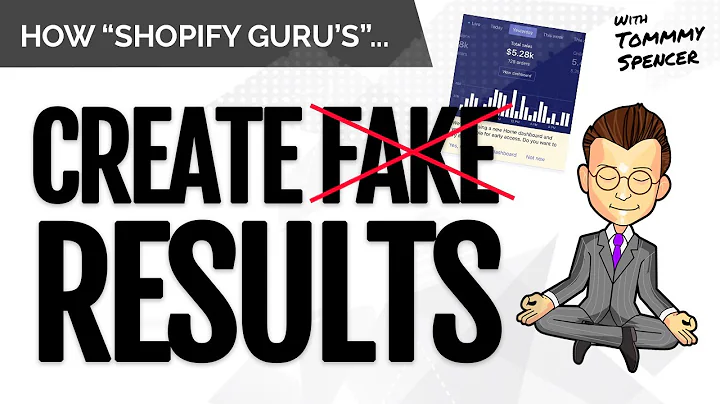Implement Breadcrumb Schema for Acquire Botanics
Table of Contents:
- Introduction
- Understanding Breadcrumb Schema
- Benefits of Implementing Breadcrumb Schema
- Step-by-Step Guide to Implementing Breadcrumb Schema
4.1. Accessing the Schema Generator Tool
4.2. Copying the URL of the Webpage
4.3. Generating a New Tag in Google Tag Manager
4.4. Creating a Custom HTML Tag
4.5. Setting Up a Trigger for the Custom HTML Tag
4.6. Testing the Tag in Preview Mode
4.7. Publishing the Tag
- Verifying Breadcrumb Schema Implementation
- Conclusion
How to Implement Breadcrumb Schema for Acquire Botanics
Breadcrumb schema is an important part of implementing structured data on a website. It helps search engines understand the hierarchical structure of the website's pages and provides users with clear navigation paths. In this article, we will guide you on how to implement breadcrumb schema for Acquire Botanics using the Schema Generator tool and Google Tag Manager.
Introduction
Implementing structured data on a website has become essential for improving search engine visibility and enhancing the user experience. Breadcrumb schema is one such type of structured data that helps search engines understand the hierarchical structure of a website and enables users to navigate through the site easily.
Understanding Breadcrumb Schema
Breadcrumb schema is a type of structured data markup that displays the navigation path or hierarchy of the pages on a website. It typically appears as a set of clickable links at the top of a webpage, allowing users to easily navigate to higher-level pages.
Benefits of Implementing Breadcrumb Schema
Implementing breadcrumb schema offers several benefits, both for search engines and website users. Some of the key benefits include:
- Improved website navigation: Breadcrumb schema provides clear navigation paths, allowing users to easily navigate to higher-level pages.
- Enhanced user experience: With breadcrumb schema, users can quickly understand their current location within the website hierarchy and navigate to relevant pages.
- Increased search engine visibility: Search engines use breadcrumb schema to understand the structure of a website, which can lead to improved rankings and visibility in search results.
- Rich snippet potential: Breadcrumb schema can be displayed as a rich snippet in search engine results, attracting more attention and potentially increasing click-through rates.
Step-by-Step Guide to Implementing Breadcrumb Schema
4.1. Accessing the Schema Generator Tool
To implement breadcrumb schema for Acquire Botanics, the first step is to access the Schema Generator tool. The Schema Generator is a user-friendly tool that helps generate the necessary structured data markup.
4.2. Copying the URL of the Webpage
Next, navigate to the webpage for which you want to create the breadcrumb schema. Copy the URL of the webpage, as it will be required in the later steps.
4.3. Generating a New Tag in Google Tag Manager
Once you have the URL, open Google Tag Manager and generate a new tag for the breadcrumb schema. This tag will be responsible for implementing the structured data on the webpage.
4.4. Creating a Custom HTML Tag
In Google Tag Manager, create a custom HTML tag for the breadcrumb schema. This tag will contain the JSON code required to implement the breadcrumb schema. Copy and paste the code from the Schema Generator tool into the custom HTML tag.
4.5. Setting Up a Trigger for the Custom HTML Tag
Next, set up a trigger for the custom HTML tag. The trigger determines when the tag should be fired on the client's website. In this case, choose the "Page View" trigger and specify the URL of the webpage to ensure the tag is fired when a user visits that specific page.
4.6. Testing the Tag in Preview Mode
To ensure the tag is set up correctly, click on the "Preview" button in Google Tag Manager. This will open a debug mode where you can test the tags on your website. Navigate to the webpage where you implemented the breadcrumb schema and verify if the tag is fired successfully.
4.7. Publishing the Tag
Once you have tested the tag in preview mode and confirmed its functionality, you can publish the tag in Google Tag Manager. Publishing the tag makes it live for both users and search engine crawlers to access.
Verifying Breadcrumb Schema Implementation
To verify the implementation of the breadcrumb schema, you can use the Schema Validator tool. Copy the URL of the webpage where you implemented the schema and test it in the validator. The tool will display the structured data markup and confirm if it has been implemented correctly.
Conclusion
Implementing breadcrumb schema for Acquire Botanics can greatly enhance the user experience and improve search engine visibility. By following the step-by-step guide provided in this article, you can effectively implement the breadcrumb schema using the Schema Generator tool and Google Tag Manager. Ensure to test and verify the implementation to ensure its effectiveness.